Loading
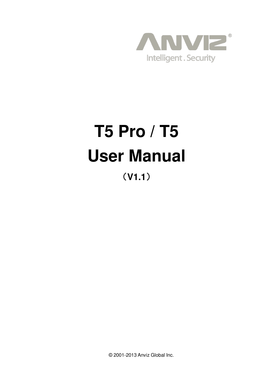
Get Anviz T5 Pro Manual Form
How it works
-
Open form follow the instructions
-
Easily sign the form with your finger
-
Send filled & signed form or save
How to fill out the Anviz T5 Pro Manual Form online
Filling out the Anviz T5 Pro Manual Form online can streamline the process of managing user information for access control devices. This guide provides step-by-step instructions to help users complete this form accurately and efficiently.
Follow the steps to fill out the Anviz T5 Pro Manual Form online.
- Click 'Get Form' button to obtain the Anviz T5 Pro Manual Form and open it for editing.
- Begin by filling out the personal information section. Provide details including name, contact information, and any required identifying numbers that ensure correct user registration.
- In the next section, input the user's fingerprint data. Ensure that the fingerprint is enrolled properly according to the device guidelines by following the prompts for proper placement and technique.
- If applicable, register a card for the user. Enter the card number and ensure it is linked appropriately with the user’s profile as per Anviz's registration instructions.
- Review all previously entered data for accuracy and completeness. Ensure that there are no missing or unclear fields.
- Once you have finalized all entries, you can choose to save changes, download the form, print it out, or share it as necessary.
Complete the form online now to ensure your access control system is properly managed.
Normally Anviz devices do not have a hardware button to reset the device to the factory default settings, but you can do this through the software. Connect device with pc. Open communication software. 'Add device' > 'Synchronise time' > 'Initialise device'
Industry-leading security and compliance
US Legal Forms protects your data by complying with industry-specific security standards.
-
In businnes since 199725+ years providing professional legal documents.
-
Accredited businessGuarantees that a business meets BBB accreditation standards in the US and Canada.
-
Secured by BraintreeValidated Level 1 PCI DSS compliant payment gateway that accepts most major credit and debit card brands from across the globe.


