Loading
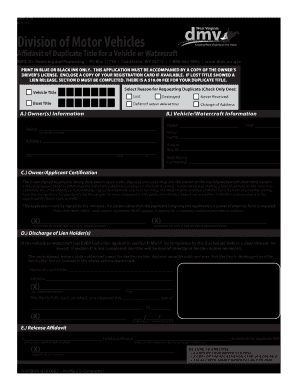
Get Wv Dmv-4-tr 2012-2026
How it works
-
Open form follow the instructions
-
Easily sign the form with your finger
-
Send filled & signed form or save
How to fill out the WV DMV-4-TR online
This guide provides a clear and step-by-step approach to filling out the WV DMV-4-TR form online, which is necessary for requesting a duplicate title for a vehicle or watercraft. Follow these instructions to ensure you complete the form correctly and effectively.
Follow the steps to successfully complete your WV DMV-4-TR online
- Click ‘Get Form’ button to obtain the WV DMV-4-TR form and open it for editing.
- Select the reason for requesting a duplicate title by checking only one box, such as 'Lost', 'Destroyed', or 'Defaced'. Make sure to attach the defaced title if applicable.
- In section A, provide the owner(s) information by entering the full name, address, and any relevant registration details. This should include the vehicle or watercraft owner's name, address, and if available, the plate or registration number.
- In section B, fill in the vehicle or watercraft information, including make, year, VIN (Vehicle Identification Number) or Hull Number, body style, or hull material, as well as the location details like city and state.
- In section C, certify the provided information by affirming that it is correct. Both owners must sign here if applicable. If an additional person is signing, include a power of attorney form.
- If applicable, complete section D, which discharges lien holders. The lien holder must fill this section to ensure there are no outstanding liens against the vehicle or watercraft.
- Complete the release affidavit in section E, allowing the designated person or dealership to collect your duplicate title. Ensure the owner’s signature is included.
- After filling out all sections, save your changes, and proceed to download, print, or share the completed form as needed.
Complete your documents online for a more efficient process.
Yes, trailers generally need license plates in West Virginia, but there are different rules for various types of trailers. Small utility trailers may have different requirements compared to larger or commercial trailers. When completing your WV DMV-4-TR, make sure to clarify whether your trailer type requires a license plate.
Industry-leading security and compliance
US Legal Forms protects your data by complying with industry-specific security standards.
-
In businnes since 199725+ years providing professional legal documents.
-
Accredited businessGuarantees that a business meets BBB accreditation standards in the US and Canada.
-
Secured by BraintreeValidated Level 1 PCI DSS compliant payment gateway that accepts most major credit and debit card brands from across the globe.


