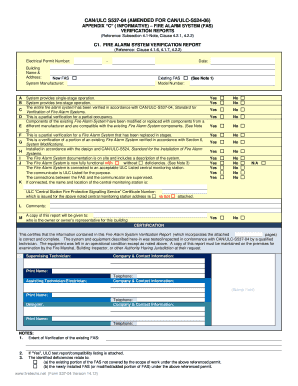
Get Can/ulc S537-04
How it works
-
Open form follow the instructions
-
Easily sign the form with your finger
-
Send filled & signed form or save
How to fill out the CAN/ULC S537-04 online
This guide aims to provide clear and comprehensive instructions for users on how to fill out the CAN/ULC S537-04 verification report online. Whether you are an experienced professional or new to document management, this step-by-step approach will help you successfully complete and submit the form.
Follow the steps to fill out the verification report effectively.
- Begin by clicking the ‘Get Form’ button to acquire the form and open it in your online document management tool.
- Fill in the 'Electrical Permit Number' and 'Date' fields accurately. Ensure that these pieces of information are current and match any official documents.
- In the 'Building Name & Address' section, clearly state the name of the building along with its complete address.
- Input the details regarding the new fire alarm system manufacturer in the designated fields (A to J). Pay attention to ensure correct entries as this information is pivotal.
- Refer to the section pertaining to the existing fire alarm system model number. Provide this information based on the reference clause.
- Check the boxes accordingly for system verification options. This may include options related to system functionality and compatibility, ensuring that all necessary boxes are checked based on your assessment.
- In the 'Certification' section, confirm the correctness of the report by entering the supervising technician’s name, company, and contact information. Also, complete the fields for assisting technicians and designers.
- Complete any additional notes, comments, or recommendations that relate to the verification process in the provided comments section.
- Finally, review all entries for accuracy and completeness. Once satisfied, you can save the changes, download the form, print it for physical submission, or share it electronically as required.
Start completing the CAN/ULC S537-04 verification report online today to ensure compliance with fire alarm system standards.
Alarm verification is commonly used in various settings, including commercial buildings, residential complexes, and public facilities. Implementing CAN/ULC S537-04 during the fire alarm installation and maintenance process is crucial for ensuring system reliability in these environments. This verification process is essential for meeting both local safety regulations and the expectations of building occupants.
Industry-leading security and compliance
-
In businnes since 199725+ years providing professional legal documents.
-
Accredited businessGuarantees that a business meets BBB accreditation standards in the US and Canada.
-
Secured by BraintreeValidated Level 1 PCI DSS compliant payment gateway that accepts most major credit and debit card brands from across the globe.


