Loading
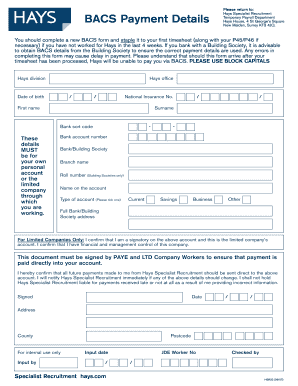
Get Hays Timesheet
How it works
-
Open form follow the instructions
-
Easily sign the form with your finger
-
Send filled & signed form or save
How to fill out the Hays Timesheet online
Filling out the Hays Timesheet online is a straightforward process that ensures accurate payment for your work. This guide provides step-by-step instructions to help you complete the form correctly.
Follow the steps to successfully fill out your Hays Timesheet.
- Click ‘Get Form’ button to obtain the form and open it in the editor.
- Begin by entering your personal information, including your Hays division and office location. Make sure to include your date of birth in the format DD/MM/YYYY.
- Provide your National Insurance number, first name, and surname in the designated fields. Ensure that the information is accurate.
- Enter your bank details. This includes your bank sort code, bank account number, and the name of your bank or building society. Note that these details must be for your personal account or the limited company through which you are working.
- If you are using a building society, include the roll number if applicable. Indicate the name on the account and specify the type of account you are using by ticking the appropriate box (Current, Savings, Business, or Other).
- Complete the full address of your bank or building society. Make sure to provide the complete information to avoid any payment delays.
- If applicable, confirm your status as a signatory for limited companies. Ensure that you have management control of the company.
- Sign and date the document at the bottom. It is essential to confirm that all future payments should be directed to the account provided and notify Hays Specialist Recruitment immediately if any details change.
- Once you have completed all fields and double-checked for accuracy, you can save changes, download, print, or share the form as necessary.
Complete your Hays Timesheet online today to ensure timely payment for your services.
Contact Hays Recruitment Customer Service Helpline: 0207 259 8794, the line is open Monday to Friday 9am - 5.30pm. Contact Hays Recruitment Customer Service Team directly by email: customerservice@hays.com.
Industry-leading security and compliance
US Legal Forms protects your data by complying with industry-specific security standards.
-
In businnes since 199725+ years providing professional legal documents.
-
Accredited businessGuarantees that a business meets BBB accreditation standards in the US and Canada.
-
Secured by BraintreeValidated Level 1 PCI DSS compliant payment gateway that accepts most major credit and debit card brands from across the globe.


