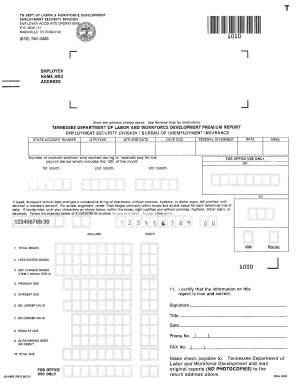
Get Tn Lb-0456 2013-2025
How it works
-
Open form follow the instructions
-
Easily sign the form with your finger
-
Send filled & signed form or save
Tips on how to fill out, edit and sign TN LB-0456 online
How to fill out and sign TN LB-0456 online?
Get your online template and fill it in using progressive features. Enjoy smart fillable fields and interactivity. Follow the simple instructions below:
The era of daunting intricate legal and tax documents is behind us. With US Legal Forms, the entire experience of completing legal documents is stress-free. A powerful editor is at your disposal, providing you with an array of helpful tools for filling out a TN LB-0456. These instructions, along with the editor, will assist you throughout the entire process.
There are several methods to receive the document, including an immediate download, an email attachment, or a physical copy by mail. We expedite the process of completing any TN LB-0456. Begin now!
- Press the orange Get Form button to begin completing the form.
- Activate the Wizard mode located in the top toolbar for extra guidance.
- Populate each fillable section.
- Ensure the information you enter into the TN LB-0456 is current and accurate.
- Add the date to the template using the Date feature.
- Click the Sign tool to create your signature. You have three options: typing, drawing, or capturing it.
- Verify that every field is filled out correctly.
- Choose Done in the upper right corner to save the form.
How to Alter Get TN LB-0456 2013: Personalize Forms Online
Your easily adjustable and modifiable Get TN LB-0456 2013 template is readily accessible. Maximize our collection with an integrated online editor.
Do you delay preparing Get TN LB-0456 2013 because you simply don't know how to start and how to move forward? We empathize with your situation and have an excellent remedy for you that doesn't involve battling your procrastination!
Our online library of ready-to-use templates allows you to sift through and select from thousands of fillable forms tailored for various purposes and situations. But obtaining the document is just the beginning. We provide you with all the essential tools to complete, certify, and modify the document of your choice without departing our site.
All you need to do is to open the document in the editor. Review the wording of Get TN LB-0456 2013 and verify if it meets your needs. Begin completing the template by utilizing the annotation features to provide your form a more structured and tidy appearance.
Once you’re finished filling in the template, you can download the file in any available format or select from various sharing or delivery choices.
Adherence to eSignature regulations governing the use of eSignature in online transactions.
With our comprehensive solution, your completed documents are typically legally binding and entirely encrypted. We ensure the protection of your most sensitive information.
- Incorporate checkmarks, circles, arrows, and lines.
- Highlight, obscure, and correct the existing text.
- If the document is meant for others as well, you can insert fillable fields and share them for other individuals to complete.
- A robust collection of editing and annotation tools.
- An included legally-binding eSignature solution.
- The ability to create documents from scratch or based on the pre-uploaded template.
- Compatibility with various platforms and devices for enhanced convenience.
- Multiple options for securing your documents.
- A range of delivery options for smoother sharing and sending files.
To obtain an employer tax ID number, visit the IRS website and complete the application for an Employer Identification Number (EIN). You can apply online, by mail, or by fax, depending on your preference. This number is vital for tax purposes and permits you to operate legally, ensuring you're compliant with state requirements such as those detailed in TN LB-0456.
Industry-leading security and compliance
-
In businnes since 199725+ years providing professional legal documents.
-
Accredited businessGuarantees that a business meets BBB accreditation standards in the US and Canada.
-
Secured by BraintreeValidated Level 1 PCI DSS compliant payment gateway that accepts most major credit and debit card brands from across the globe.


