Loading
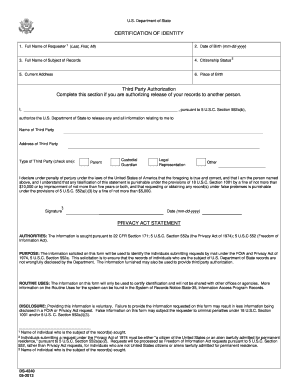
Get Ds-4240 2013-2026
How it works
-
Open form follow the instructions
-
Easily sign the form with your finger
-
Send filled & signed form or save
How to fill out the DS-4240 online
The DS-4240 is a crucial form for individuals seeking to certify their identity or authorize the release of records. This guide provides step-by-step instructions to effectively complete the DS-4240 online, ensuring you submit a comprehensive and accurate request.
Follow the steps to successfully complete the DS-4240 form online.
- Click the ‘Get Form’ button to obtain the DS-4240 and open it in the document editor.
- Enter your full name as the requester in the specified field (Last, First, MI).
- Provide your date of birth in the format mm-dd-yyyy.
- Fill in the full name of the subject of the records being requested.
- Indicate your citizenship status appropriately.
- Complete your current address, ensuring accuracy.
- Specify your place of birth in the designated section.
- If applicable, complete the third-party authorization section by entering the name and address of the third party.
- Select the type of third party by checking the appropriate box (options include Parent, Guardian, Legal Representation, or Other).
- Sign and date the form, providing the date in mm-dd-yyyy format.
- Review all entered information for accuracy before proceeding.
- Once all sections are completed, save your changes, and choose to download, print, or share the completed form as needed.
Start filling out your DS-4240 online today to ensure a smooth submission process.
To request immigration documents through FOIA, start by completing the DS-4240 form. Be sure to provide all necessary details to streamline processing. After completing the form, submit it directly to the appropriate agency, like USCIS, along with any required fees. Using USLegalForms can also assist you in simplifying this process and ensuring that your request is submitted correctly.
Industry-leading security and compliance
US Legal Forms protects your data by complying with industry-specific security standards.
-
In businnes since 199725+ years providing professional legal documents.
-
Accredited businessGuarantees that a business meets BBB accreditation standards in the US and Canada.
-
Secured by BraintreeValidated Level 1 PCI DSS compliant payment gateway that accepts most major credit and debit card brands from across the globe.


