Loading
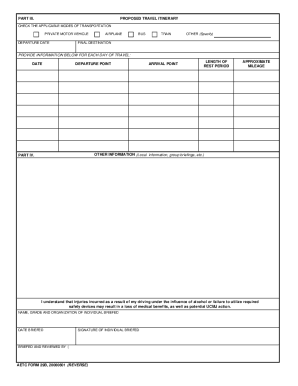
Get Aetc 29b 2006-2026
How it works
-
Open form follow the instructions
-
Easily sign the form with your finger
-
Send filled & signed form or save
How to fill out the AETC 29B online
The AETC 29B is an essential form used to capture important travel and safety information for military personnel. This guide will provide clear instructions on how to complete the form effectively and ensure that all necessary information is included.
Follow the steps to complete the AETC 29B form online
- Click ‘Get Form’ button to obtain the form and open it in an editing tool.
- Begin by filling out Part III, 'Proposed Travel Itinerary.' Indicate your planned modes of transportation (private motor vehicle, airplane, bus, train, or other) and provide your departure date.
- For each day of travel, input the date, departure point, arrival point, length of rest period, approximate mileage, and any additional information relevant to local conditions or group briefings.
- Proceed to Part IV. It is crucial to acknowledge the risks associated with driving under the influence of alcohol and the importance of utilizing required safety devices. Fill in your name, grade, and organization, followed by the date briefed and your signature.
- Ensure that all the entered information is accurate and complete. If required, have your form reviewed by the appropriate personnel, such as your unit commander or immediate supervisor.
- Once you have reviewed the form, save any changes made, and decide whether to download, print, or share the completed form as necessary.
Complete your AETC 29B form online today for a smooth travel experience.
Currently, AETC includes two numbered air forces. These forces are responsible for various training missions across the Air Force. Understanding the structure of AETC can help future Air Force members navigate their training and career paths effectively.
Industry-leading security and compliance
US Legal Forms protects your data by complying with industry-specific security standards.
-
In businnes since 199725+ years providing professional legal documents.
-
Accredited businessGuarantees that a business meets BBB accreditation standards in the US and Canada.
-
Secured by BraintreeValidated Level 1 PCI DSS compliant payment gateway that accepts most major credit and debit card brands from across the globe.


