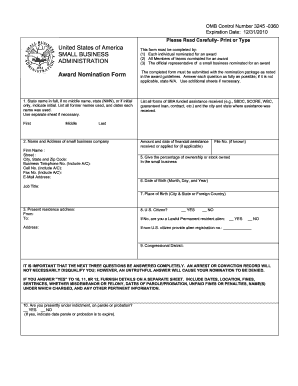
Get Sba 3300 2007-2026
How it works
-
Open form follow the instructions
-
Easily sign the form with your finger
-
Send filled & signed form or save
How to fill out the SBA 3300 online
The SBA 3300 is an award nomination form used by the Small Business Administration to recognize outstanding individuals and businesses. This guide will provide you with a clear, step-by-step process for filling out the form online, ensuring that your submission is complete and accurate.
Follow the steps to successfully complete the SBA 3300 form online.
- Click ‘Get Form’ button to access the SBA 3300 and open it in an online editor.
- Begin by providing your full state name. If you do not have a middle name, indicate 'NMN' or provide your initial. Remember to list any former names used and the dates each was active, using a separate sheet if necessary.
- Complete the section for the name and address of your small business. Input the firm's name, street address, city, state, and zip code. Include both business and cell telephone numbers with area codes, as well as your email address.
- Provide information regarding any financial assistance received or applied for. Include the amount and the date of assistance, along with the file number if known.
- Indicate the percentage of ownership or stock you hold in the small business.
- Fill in your date of birth in the specified format (Month, Day, Year).
- Input your place of birth, specifying the city and state or foreign country.
- Input your current residential address, specifying the duration of your residency.
- Indicate your citizenship status. Mark 'Yes' or 'No' regarding U.S. citizenship, and if you are a non-U.S. citizen, provide your alien registration number.
- Answer the questions regarding criminal history accurately. If applicable, provide details on a separate sheet as instructed. Answer whether you are currently under indictment, on parole, or probation.
- Sign and date the form, ensuring that you understand that providing false information may result in serious legal consequences.
- Once you have completed all sections of the form, review your answers for accuracy and make any necessary revisions.
- Finally, you can save your changes, download the completed form, and share or print it as needed before submitting your nomination package.
Start filling out the SBA 3300 online today to ensure your nomination is submitted effectively.
To qualify for an SBA grant, businesses typically need to meet certain criteria. First, they should be a small business according to SBA size standards. Second, they must demonstrate financial need, showing the impact of economic challenges, such as those addressed by the SBA 3300 program. Finally, applicants often need to provide a clear plan on how grant funds will be used to support business activities.
Industry-leading security and compliance
-
In businnes since 199725+ years providing professional legal documents.
-
Accredited businessGuarantees that a business meets BBB accreditation standards in the US and Canada.
-
Secured by BraintreeValidated Level 1 PCI DSS compliant payment gateway that accepts most major credit and debit card brands from across the globe.


