Loading
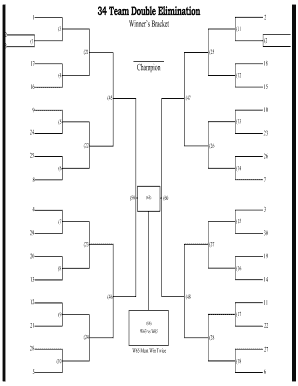
Get 34 Team Double Elimination
How it works
-
Open form follow the instructions
-
Easily sign the form with your finger
-
Send filled & signed form or save
How to fill out the 34 Team Double Elimination online
This guide provides a clear and comprehensive approach to filling out the 34 Team Double Elimination form online. Whether you are organizing a tournament or participating in one, this guide will help you navigate through each component of the document effectively.
Follow the steps to complete the online form successfully.
- Press the ‘Get Form’ button to obtain the form and open it in the editor.
- Familiarize yourself with the winner’s bracket and the loser’s bracket sections. Ensure you understand the tournament structure prior to inputting any data.
- Input the team names in the designated slots for each match in the winner’s bracket. Make sure to follow the correct order of matchups.
- Proceed to the loser’s bracket section. Enter the team names as they are eliminated, ensuring that the corresponding brackets are filled accurately.
- Review all entries for accuracy. Verify that each team is correctly placed in the brackets as per tournament rules.
- Once you have completed all entries, check that your brackets are organized according to competition regulations.
- Save your changes to preserve the progress you have made. You may then choose to download the form, print it for physical copies, or share it with others involved in the tournament.
Begin filling out your 34 Team Double Elimination form online today!
To run a pool tournament double elimination, start by organizing your teams into a format that accommodates the 34 Team Double Elimination structure. Create a bracket where each team gets a chance to compete twice before elimination. Make sure to track wins and losses carefully. Tools like online bracket generators can help streamline this process.
Industry-leading security and compliance
US Legal Forms protects your data by complying with industry-specific security standards.
-
In businnes since 199725+ years providing professional legal documents.
-
Accredited businessGuarantees that a business meets BBB accreditation standards in the US and Canada.
-
Secured by BraintreeValidated Level 1 PCI DSS compliant payment gateway that accepts most major credit and debit card brands from across the globe.


