Loading
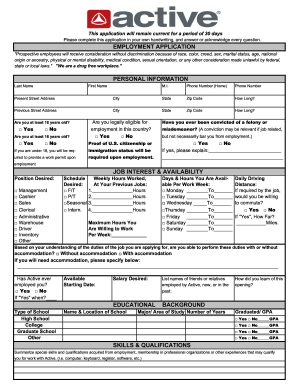
Get Active Employment Application
How it works
-
Open form follow the instructions
-
Easily sign the form with your finger
-
Send filled & signed form or save
How to fill out the Active Employment Application online
Filling out the Active Employment Application online is a simple process that allows you to present your qualifications efficiently. This guide provides a clear and supportive approach to ensure you complete every section accurately.
Follow the steps to successfully complete the application.
- Click ‘Get Form’ button to obtain the application and open it in your online editor.
- Provide your personal information in the designated fields. This includes your last name, first name, middle initial, phone numbers, and current address. Ensure all entries are accurate.
- Indicate your age and eligibility for employment by selecting the appropriate options. This may include confirming if you are at least 18 or 16 years old and if you are legally eligible for employment.
- In the job interest section, select the desired position and schedule. Use the provided options to specify your availability for work.
- Detail your educational background by listing schools attended, majors, and graduation statuses. Be sure to include any relevant skills and qualifications acquired from previous experiences.
- Complete the employment history section, starting with your most recent position. Provide details about previous employers, positions held, duties, and reasons for leaving.
- Read the certification statements carefully and provide your initials to certify the information is correct. Enter the date and your name, and sign the form electronically.
- Finally, review all sections of the application for accuracy. Once satisfied, you can save your changes, download the application for your records, print it, or share it as needed.
Start filling out the Active Employment Application online today and take the next step in your job search!
Related links form
Applying for jobs online can come with several challenges. The sheer volume of applications for a single position can make it difficult for your Active Employment Application to stand out. Additionally, the lack of personal interaction means you miss out on establishing rapport with hiring managers. Therefore, it's important to complement online applications with networking efforts.
Industry-leading security and compliance
US Legal Forms protects your data by complying with industry-specific security standards.
-
In businnes since 199725+ years providing professional legal documents.
-
Accredited businessGuarantees that a business meets BBB accreditation standards in the US and Canada.
-
Secured by BraintreeValidated Level 1 PCI DSS compliant payment gateway that accepts most major credit and debit card brands from across the globe.


