Loading
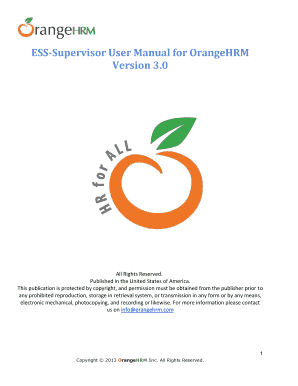
Get Ess-supervisor User Manual For Borangehrmb Version 3
How it works
-
Open form follow the instructions
-
Easily sign the form with your finger
-
Send filled & signed form or save
How to fill out the ESS-Supervisor User Manual For BOrangeHRMb Version 3 online
This guide provides a comprehensive overview of how to effectively fill out the ESS-Supervisor User Manual for BOrangeHRMb Version 3 online. Designed for users of all experience levels, it offers clear and concise steps to ensure a smooth process.
Follow the steps to complete the form online.
- Click the ‘Get Form’ button to access the form. This action will open the document in an editable format.
- Begin by logging into the OrangeHRM System using the ESS-User account assigned by your Admin. This will provide access to the necessary modules and information.
- Navigate to the 'My Info Module.' Here, you can update your personal details. Click on 'Personal Details' to view and edit your information, except for restricted fields like Employee ID and Date of Birth.
- To update your photograph, click the photograph icon at the top left corner. Click ‘Browse’ to upload your image, ensuring it is in jpg, png, or gif format and under 1 Megabyte in size.
- Access the 'Contact Details' section to fill in your address, phone numbers, and email. Click ‘Edit’ to make necessary changes, then click ‘Save’ to confirm updates.
- In the 'Emergency Contacts' section, provide information for emergencies. Include the contact's name, relationship, and phone number. Remember to click ‘Save’ after entering details.
- For ‘Dependents,’ enter their names, relationship to you, and dates of birth. Use the ‘Add’ button to include multiple dependents, and click ‘Save’ when finished.
- Next, document your immigration details by selecting the 'Immigration' option. Input necessary information regarding your passport or visa and click ‘Save’.
- Review your job information by visiting the 'Job' section. This information is view-only, as editing rights are not granted in this area.
- Explore the remaining modules such as Leave, Time, and Performance to understand their functions and enter or save relevant information as needed.
- Once all necessary information has been entered and reviewed, you can save changes, download the document, print it for physical records, or share it as required.
Start completing your ESS-Supervisor User Manual online today!
Industry-leading security and compliance
US Legal Forms protects your data by complying with industry-specific security standards.
-
In businnes since 199725+ years providing professional legal documents.
-
Accredited businessGuarantees that a business meets BBB accreditation standards in the US and Canada.
-
Secured by BraintreeValidated Level 1 PCI DSS compliant payment gateway that accepts most major credit and debit card brands from across the globe.


