Loading
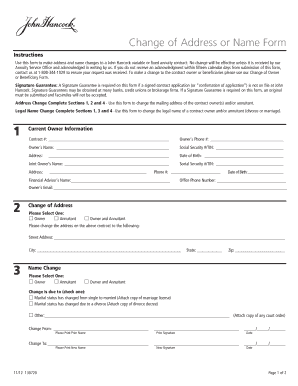
Get John Hancocl Annuity Online Form Submission
How it works
-
Open form follow the instructions
-
Easily sign the form with your finger
-
Send filled & signed form or save
How to fill out the John Hancock Annuity Online Form Submission online
Filling out the John Hancock Annuity Online Form Submission is an essential process for users wishing to update their address or name associated with their annuity contract. This guide provides clear, step-by-step instructions to ensure a smooth completion of the form.
Follow the steps to complete the form accurately.
- Click ‘Get Form’ button to obtain the form and open it in your preferred editing tool.
- Enter your current owner information. Fill in fields such as your contract number, phone number, name, Social Security number or TIN, address, and date of birth. If applicable, also provide information for a joint owner.
- For an address change, complete sections 1, 2, and 4. Indicate whether the address change applies to the owner, annuitant, or both. Provide the new street address, city, state, and zip code.
- For a legal name change, fill out sections 1, 3, and 4. Specify whether the change is for the owner, annuitant, or both. Indicate the reason for the name change and provide the prior and new names along with signatures and dates.
- In section 4, all owners must sign the form. Ensure that all signatures are provided, or if applicable, attach necessary documentation for trusts or powers-of-attorney.
- Review the completed form for accuracy. Make sure all required sections are filled out and that any necessary documentation is included.
- Submit the completed form to the designated Annuity Service Office, and keep a copy for your records. Make sure to follow up if you do not receive an acknowledgment within fifteen days.
Complete your John Hancock Annuity Online Form Submission today to ensure your information is up to date!
Related links form
Can be found on the upper right side of your retirement plan statement.
Industry-leading security and compliance
US Legal Forms protects your data by complying with industry-specific security standards.
-
In businnes since 199725+ years providing professional legal documents.
-
Accredited businessGuarantees that a business meets BBB accreditation standards in the US and Canada.
-
Secured by BraintreeValidated Level 1 PCI DSS compliant payment gateway that accepts most major credit and debit card brands from across the globe.


