Loading
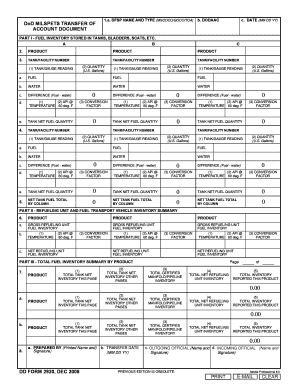
Get Dd Bformb 2920 Dod Milspets Btransferb Of Account Document Bb - Dtic
How it works
-
Open form follow the instructions
-
Easily sign the form with your finger
-
Send filled & signed form or save
How to fill out the DD Form 2920 DoD MILSPETS Transfer of Account Document online
This guide provides clear and supportive instructions on how to accurately complete the DD Form 2920 DoD MILSPETS Transfer of Account Document online. Users will find step-by-step guidance to navigate through each section efficiently.
Follow the steps to complete the form successfully.
- Click ‘Get Form’ button to access the document and open it for editing.
- In the first section, enter the Defense Fuel Support Point (DFSP) name and type, including the details for DoDAAC and the date of the physical inventory in MM DD YY format.
- Proceed to Part I, where you will record fuel inventory. Enter the product code for each product in the designated columns and provide the respective tank or facility number for accurate tracking.
- For each tank, input the fuel gauge reading along with the corresponding water gauge reading. Calculate the difference between the fuel and water quantities and enter this in the provided field.
- Next, input the API Gravity at 60 degrees Fahrenheit along with the conversion factor for each product. This data will help in calculating the net fuel quantity for each tank.
- Continue with the second part, recording inventories for refueling units and fuel transport vehicles. Include the product codes and their corresponding gross fuel inventories.
- Summarize total fuel inventories in Part III by entering the product code, net inventory from all records, and compute the total inventory reported for all products.
- Finally, complete the official signatures. Enter the printed name and signature of the person preparing the form, along with transfer dates and signatures from both the outgoing and incoming officials.
- Once all fields are completed, save your changes, download a copy, print, or share the form as necessary.
Get started on filling out your DD Form 2920 online today!
Industry-leading security and compliance
US Legal Forms protects your data by complying with industry-specific security standards.
-
In businnes since 199725+ years providing professional legal documents.
-
Accredited businessGuarantees that a business meets BBB accreditation standards in the US and Canada.
-
Secured by BraintreeValidated Level 1 PCI DSS compliant payment gateway that accepts most major credit and debit card brands from across the globe.


