Loading
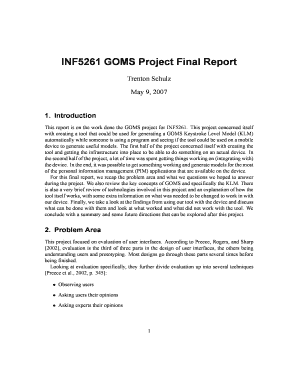
Get Inf5261 Goms Project Final Report - Uio
How it works
-
Open form follow the instructions
-
Easily sign the form with your finger
-
Send filled & signed form or save
How to fill out the INF5261 GOMS Project Final Report - Uio online
This guide provides expert advice on how to accurately fill out the INF5261 GOMS Project Final Report - Uio online. Each section of the report is important to ensure a comprehensive overview of your project and findings.
Follow the steps to complete your GOMS Project Final Report effectively.
- Press the ‘Get Form’ button to access the document and open it in the online editor.
- Begin with the 'Introduction' section. In this field, provide a brief overview of the GOMS project, including key objectives, tools created, and the overall scope of work conducted.
- Proceed to the 'Problem Area' section. Here, outline the primary challenges addressed during the project. Discuss how you evaluated user interfaces, including any relevant techniques used such as user observation and performance testing.
- In 'Review of Key Concepts and Technologies', define GOMS and the Keystroke Level Model. Summarize their importance and how they were applied during your project, emphasizing the technological aspects and methodologies used.
- Detail your project findings in the 'Findings' section. Describe the testing procedures executed, the input methods evaluated, and the analysis of their effectiveness. Include specific outcomes from using the KLM tool with the Greenphone.
- Conclude with the 'Discussion' section. Provide insights on possible improvements for the KLM generator, including suggestions for future research directions and recommendations for the project.
- After completing all sections, review your entries for accuracy and completeness. Save your changes, and consider downloading, printing, or sharing the form as needed.
Complete your INF5261 GOMS Project Final Report online today!
Providing Star (Asterisk) Symbol This is one of the most widely-adopted methods to notify the users that a form control is required. A star (asterisk) symbol is provided along with the label.
Industry-leading security and compliance
US Legal Forms protects your data by complying with industry-specific security standards.
-
In businnes since 199725+ years providing professional legal documents.
-
Accredited businessGuarantees that a business meets BBB accreditation standards in the US and Canada.
-
Secured by BraintreeValidated Level 1 PCI DSS compliant payment gateway that accepts most major credit and debit card brands from across the globe.


