Loading
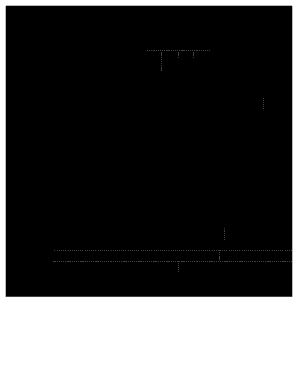
Get Va Vs2 2004-2026
How it works
-
Open form follow the instructions
-
Easily sign the form with your finger
-
Send filled & signed form or save
How to fill out the VA VS2 online
The VA VS2 form is a crucial document used for registering a person's death. Completing this form accurately is essential for maintaining vital records and ensuring official documentation is in order. This guide provides step-by-step instructions on how to fill out the VA VS2 online.
Follow the steps to successfully fill out the VA VS2 form.
- Press the ‘Get Form’ button to access the VA VS2 document online.
- Begin by entering the full name of the decedent in the designated fields, including first, middle, and last names.
- Provide the date of death, breaking it down into month, day, and year in the appropriate format.
- Indicate the age of the decedent at the time of death. If they were under one year, specify the number of months.
- Fill in the place of death accurately, including inside city or town limits if applicable.
- Note the state or foreign country of the decedent's residence.
- Answer the questions regarding the decedent's military service and race.
- Complete the birthdate field with the month, day, and year of birth.
- If applicable, provide the maiden name of the decedent's mother and other personal details such as education and citizenship.
- At the medical certification section, list the immediate cause and any underlying cause of death. Ensure all fields related to medical conditions are filled out correctly.
- Once all sections are completed, review the document for accuracy and ensure the signature of the attending physician is included.
- Finally, save changes, download the completed form, and print it if necessary. Ensure it is shared with the appropriate parties, such as the funeral director.
Complete your VA VS2 form online today to ensure prompt and accurate processing of vital records.
To successfully file a VA disability claim, organize your medical evidence and service records upfront. Make sure to complete the application thoroughly, paying attention to detail. Using resources like the US Legal platform can provide you with the right forms and guidance, helping you navigate the complexities of VA VS2 claims efficiently.
Industry-leading security and compliance
US Legal Forms protects your data by complying with industry-specific security standards.
-
In businnes since 199725+ years providing professional legal documents.
-
Accredited businessGuarantees that a business meets BBB accreditation standards in the US and Canada.
-
Secured by BraintreeValidated Level 1 PCI DSS compliant payment gateway that accepts most major credit and debit card brands from across the globe.


