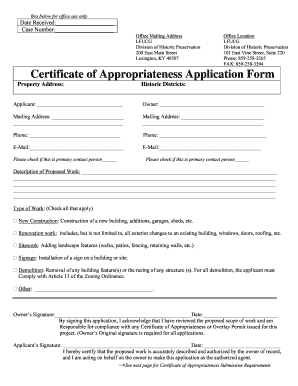
Get Ky Certificate Of Appropriateness Application Form
How it works
-
Open form follow the instructions
-
Easily sign the form with your finger
-
Send filled & signed form or save
How to fill out the KY Certificate of Appropriateness Application Form online
The KY Certificate of Appropriateness Application Form is essential for individuals seeking approval for proposed work on properties within designated historic districts. This guide will provide you with clear, step-by-step instructions to successfully complete the application online.
Follow the steps to fill out your application form accurately and efficiently.
- Press the ‘Get Form’ button to obtain the form and open it in your preferred editor.
- Enter the property address in the designated field, specifying the exact location where the proposed work will take place.
- Identify the historic districts by selecting any applicable options from the provided list or entering information manually if necessary.
- Provide the applicant's name in the respective section, ensuring to include any middle names or initials if applicable.
- Fill out the owner's information, including their name and mailing address, along with an additional contact number or email.
- In the description of the proposed work field, provide a detailed overview of the tasks to be performed. Include specifics about materials, techniques, and the overall scope of the project.
- Check all applicable types of work that apply to your project, such as new construction, renovation work, sitework, signage, demolition, or other types of work.
- Obtain the owner’s signature in the designated area and date it to confirm acknowledgment of the project scope.
- Ensure that the applicant’s signature is clearly written, dating it accordingly to certify that the proposed work is accurately described and authorized by the owner.
- Review any additional materials required as part of the submission requirements, making sure to incorporate any necessary drawings related to your application.
- Finally, once all fields are completed and verified, save your changes, download a copy of the form, print it, or share it as required for further processing.
Complete your KY Certificate of Appropriateness Application Form online today for timely processing and compliance.
A historic preservation certificate allows you to undertake specific renovations and alterations to a designated property while ensuring compliance with preservation rules. It encourages maintaining the historical character of the area and can provide access to various financial incentives. By using the KY Certificate of Appropriateness Application Form, you can enhance your property while benefiting from responsible preservation practices.
Industry-leading security and compliance
-
In businnes since 199725+ years providing professional legal documents.
-
Accredited businessGuarantees that a business meets BBB accreditation standards in the US and Canada.
-
Secured by BraintreeValidated Level 1 PCI DSS compliant payment gateway that accepts most major credit and debit card brands from across the globe.


