Loading
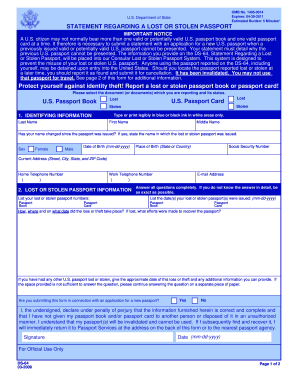
Get Ds-64 2009
How it works
-
Open form follow the instructions
-
Easily sign the form with your finger
-
Send filled & signed form or save
How to fill out the DS-64 online
The DS-64 form is essential for reporting a lost or stolen U.S. passport. This guide provides step-by-step instructions to help users complete the form accurately and efficiently while filing it online.
Follow the steps to effectively complete the DS-64 form online.
- Press the ‘Get Form’ button to access the DS-64 form and open it in your online editor.
- Fill in the identifying information section with your last name, first name, and middle name. Indicate if your name has changed since the issuance of the passport and provide the previous name if necessary.
- Complete the sex, date of birth, place of birth, and social security number fields. Ensure your current address, including street, city, state, and ZIP code, is accurately provided.
- Enter both your work and home telephone number, along with your email address.
- In the lost or stolen passport information section, list the passport number(s) of the document(s) that have been lost or stolen and the date(s) they were issued.
- Provide a detailed account of how, where, and on what date the loss or theft occurred. If applicable, mention any efforts made to recover the lost passport.
- If you have had any other passport lost or stolen, include the approximate date and any relevant details.
- Indicate whether you are submitting this form in connection with a new passport application by selecting ‘Yes’ or ‘No’.
- Sign and date the form, acknowledging the truthfulness of your submissions and your understanding of the invalidation of your passport.
- Review all the information you've entered for completeness and accuracy. Save your changes, and ensure you download, print, or share the form as necessary.
Complete your DS-64 form online today to ensure your lost or stolen passport is reported properly.
Get form
Experience a faster way to fill out and sign forms on the web. Access the most extensive library of templates available.
Related links form
64 form is a specific document used to report a lost or stolen U.S. passport. It provides necessary information such as personal identification details, allowing the State Department to take immediate action. Using the DS64 is crucial for protecting your identity and traveling safely. For comprehensive assistance, consider using US Legal Forms to ensure you're filling it out correctly.
Get This Form Now!
Use professional pre-built templates to fill in and sign documents online faster. Get access to thousands of forms.
Industry-leading security and compliance
US Legal Forms protects your data by complying with industry-specific security standards.
-
In businnes since 199725+ years providing professional legal documents.
-
Accredited businessGuarantees that a business meets BBB accreditation standards in the US and Canada.
-
Secured by BraintreeValidated Level 1 PCI DSS compliant payment gateway that accepts most major credit and debit card brands from across the globe.


