Loading
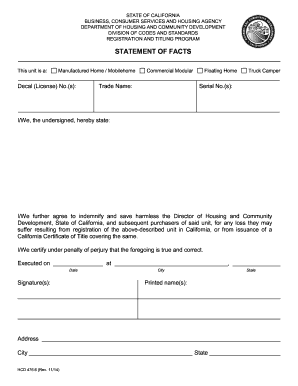
Get Ca Hcd 476.6 2014-2026
How it works
-
Open form follow the instructions
-
Easily sign the form with your finger
-
Send filled & signed form or save
How to fill out the CA HCD 476.6 online
Filling out the CA HCD 476.6 form online is a straightforward process that allows users to register their manufactured homes, mobilehomes, commercial modulars, and other units. This guide will walk you through each section of the form to ensure you complete it accurately and efficiently.
Follow the steps to fill out the CA HCD 476.6 form online.
- Click the ‘Get Form’ button to obtain the form and open it in the online editor.
- Identify the type of unit you are registering. Select one from the options provided: manufactured home, mobilehome, commercial modular, floating home, or truck camper.
- Enter the decal (license) numbers in the designated field for any applicable registration numbers.
- Provide the trade name of the unit in the appropriate section. This helps identify the specific model or brand.
- Input the serial numbers of the unit as required. Ensure you enter them precisely to avoid any registration issues.
- Read the indemnification statement carefully. By signing, you agree to hold the Director of Housing and Community Development harmless from any potential losses incurred due to the registration.
- Sign the form at the designated area, ensuring that your signature is legible and matches the printed name section.
- Fill in the date and location where the form is executed. This information is critical for the legal validity of the submission.
- Print your name clearly in the printed name section and provide your address, ensuring that it matches the address related to the unit registration.
- After filling out all required fields, review the form for accuracy. Save your changes and select the options to download, print, or share the completed form as needed.
Complete your CA HCD 476.6 form online today to ensure a smooth registration process.
The multi-purpose transfer form must be signed by all parties involved in the transfer of ownership or interest in a mobile home. This usually includes the current owner and any co-owners who may affect the title as outlined under CA HCD 476.6. Ensuring that all required signatures are obtained is vital for a legally binding transfer.
Industry-leading security and compliance
US Legal Forms protects your data by complying with industry-specific security standards.
-
In businnes since 199725+ years providing professional legal documents.
-
Accredited businessGuarantees that a business meets BBB accreditation standards in the US and Canada.
-
Secured by BraintreeValidated Level 1 PCI DSS compliant payment gateway that accepts most major credit and debit card brands from across the globe.


