Loading
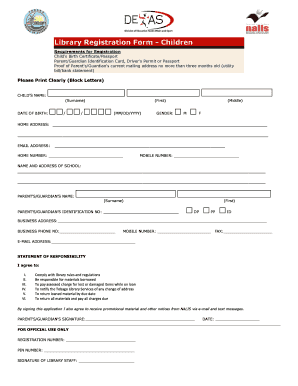
Get Library Registration Form - Children - Deyastha Gov
How it works
-
Open form follow the instructions
-
Easily sign the form with your finger
-
Send filled & signed form or save
How to fill out the Library Registration Form - Children - Deyastha Gov online
Completing the Library Registration Form for children is a straightforward process that allows you to ensure your child has access to the library's resources. This guide provides clear, step-by-step instructions to help you fill out the form accurately and efficiently.
Follow the steps to complete the form successfully.
- Press the ‘Get Form’ button to access the Library Registration Form. This will allow you to open the document in an online environment where you can fill it out.
- In the section for the child's name, clearly print the surname, first name, and middle name in block letters. For the date of birth, use the format MM/DD/YYYY.
- Indicate the child's gender by marking the appropriate box next to 'M' for male or 'F' for female.
- Provide the home address, including street name and number, city, state, and ZIP code. Ensure that this information is accurate.
- Fill in the email address, home number, and mobile number where you can be reached. This information is important for communication regarding library services.
- Enter the name and address of the child's school. Make sure to include the correct full address for each field.
- In the parent’s or guardian’s name section, print the surname and first name clearly. Provide the identification number as indicated on the form (DP, PP, or ID).
- Complete the business address and business phone number fields if applicable. Include a mobile number and fax number as needed.
- Review the statement of responsibility and ensure you understand each agreement. Sign your name at the bottom to confirm your acceptance of the responsibilities outlined.
- Once all sections are completed, you may need to save your changes, download the form for your records, and/or print it. If applicable, share it as necessary.
Start filling out the Library Registration Form - Children online today to ensure your child's access to valuable library resources.
Industry-leading security and compliance
US Legal Forms protects your data by complying with industry-specific security standards.
-
In businnes since 199725+ years providing professional legal documents.
-
Accredited businessGuarantees that a business meets BBB accreditation standards in the US and Canada.
-
Secured by BraintreeValidated Level 1 PCI DSS compliant payment gateway that accepts most major credit and debit card brands from across the globe.


