Loading
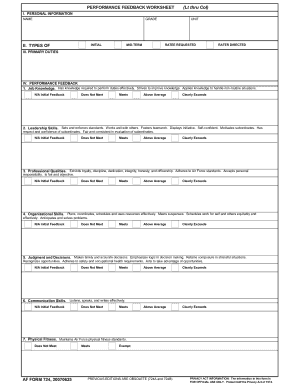
Get Af 724 2007-2026
How it works
-
Open form follow the instructions
-
Easily sign the form with your finger
-
Send filled & signed form or save
How to fill out the AF 724 online
Filling out the AF 724 is a critical process for providing performance feedback in the Air Force. This guide will walk you through each section of the form, ensuring that you complete it accurately and effectively.
Follow the steps to complete the AF 724 online.
- Click ‘Get Form’ button to obtain the form and open it in the editor.
- Fill in the personal information section at the top of the form, including your name, grade, and initial. Ensure that all information is accurate and reflects your current status.
- In the types of feedback section, mark the appropriate box: 'Mid-Term', 'Ratee Requested', or 'Rater Directed' depending on the context of the feedback.
- Proceed to list your primary duties. Focus on key responsibilities, such as physical fitness, job knowledge, leadership skills, and others as outlined in the performance feedback section.
- For each performance feedback category, assess yourself using the options provided: 'N/A', 'Does Not Meet', 'Meets', 'Above Average', or 'Clearly Exceeds'. Provide comments if necessary to justify your rating.
- In the professional development section, identify your strengths and suggested goals. Include details about academic or professional education you have undertaken and future assignments.
- Add any additional comments that you feel are relevant to your performance feedback at the bottom of the form.
- Once completed, ensure all sections are filled out accurately. You can then save changes or choose to download, print, or share the form as needed.
Complete the AF 724 online today to ensure your performance feedback is accurately documented.
Related links form
AF Form 724 is the official form utilized for the Airman Comprehensive Assessment process. It guides airmen through performance discussions and goal-setting conversations with their leaders. By integrating AF 724, airmen can enhance their understanding of expectations and track their development effectively.
Industry-leading security and compliance
US Legal Forms protects your data by complying with industry-specific security standards.
-
In businnes since 199725+ years providing professional legal documents.
-
Accredited businessGuarantees that a business meets BBB accreditation standards in the US and Canada.
-
Secured by BraintreeValidated Level 1 PCI DSS compliant payment gateway that accepts most major credit and debit card brands from across the globe.


