Loading
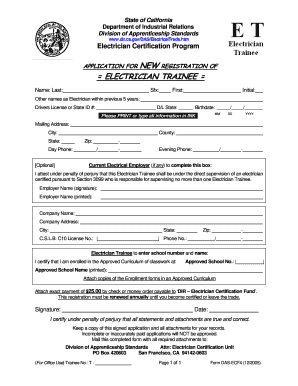
Get Ca Das-ecf4 2005
How it works
-
Open form follow the instructions
-
Easily sign the form with your finger
-
Send filled & signed form or save
How to fill out the CA DAS-ECF4 online
The CA DAS-ECF4 form is essential for individuals looking to register as electrician trainees in California. This guide provides detailed, step-by-step instructions to help you complete the form accurately and efficiently.
Follow the steps to successfully complete the CA DAS-ECF4 online.
- Press the ‘Get Form’ button to access the CA DAS-ECF4 form and open it in your selected editor.
- Begin by entering your last name in the designated field, followed by your first name and middle initial. If you have any other names you've used as an electrician in the past five years, please provide those as well.
- Fill in your driver's license or state ID information, along with your birthdate. Use the format MM/DD/YYYY.
- Provide your mailing address, including the county, city, state, and zip code.
- Enter your optional daytime and evening phone numbers to facilitate communication.
- If currently employed as an electrician trainee, include the details of your current electrical employer. This section must be signed by the employer attesting to your supervision.
- Enter the name and signature of your employer, the company name, address, city, state, and the company’s C.S.L.B. C10 license number along with their phone number.
- As an electrician trainee, indicate the approved school number and name where you are enrolled. Ensure you attach copies of the enrollment forms in the approved curriculum.
- Include a check or money order for $25.00 payable to 'DIR – Electrician Certification Fund' as part of your application package.
- Sign and date the form, certifying that all statements and attachments are true and correct. Remember to keep a copy of the signed application and attachments for your records.
- Once the form is filled out completely, mail it along with all required attachments to the specified address: Division of Apprenticeship Standards, Attn: Electrician Certification Unit, PO Box 420603, San Francisco, CA 94142-0603.
Complete and submit your CA DAS-ECF4 form online today to take the next step in your electrician training!
Get form
Experience a faster way to fill out and sign forms on the web. Access the most extensive library of templates available.
You can file the California corporate disclosure statement online using the CA DAS-ECF4 system. Start by gathering the required information, then complete the online form. This electronic submission process not only saves time but also enhances the accuracy of your filing.
Get This Form Now!
Use professional pre-built templates to fill in and sign documents online faster. Get access to thousands of forms.
Industry-leading security and compliance
US Legal Forms protects your data by complying with industry-specific security standards.
-
In businnes since 199725+ years providing professional legal documents.
-
Accredited businessGuarantees that a business meets BBB accreditation standards in the US and Canada.
-
Secured by BraintreeValidated Level 1 PCI DSS compliant payment gateway that accepts most major credit and debit card brands from across the globe.


