Loading
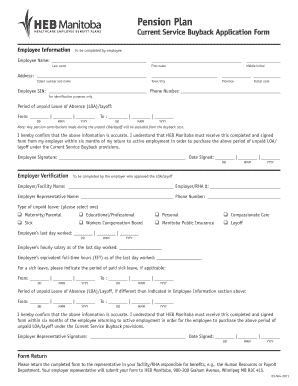
Get Current Service Buyback Application Form
How it works
-
Open form follow the instructions
-
Easily sign the form with your finger
-
Send filled & signed form or save
How to fill out the Current Service Buyback Application Form online
The Current Service Buyback Application Form is essential for employees seeking to buy back service time for unpaid leaves or layoffs. This guide provides detailed instructions on completing the form online to ensure a smooth process.
Follow the steps to complete the application form effectively.
- Click the ‘Get Form’ button to obtain the form and open it in your preferred editor.
- Begin by filling out your Employee Information. Enter your last name, first name, and middle initial in the designated fields. Provide your complete address, including street number and name, town/city, province, and postal code.
- Input your Employee SIN for identification purposes, followed by your phone number. Remember that sensitive information should be handled carefully.
- Specify the period of your unpaid Leave of Absence or layoff. Enter the start date and end date using the provided fields in the format DD/MMM/YYYY.
- Confirm the accuracy of the information you provided by checking the box noting your understanding of the requirements. Proceed to sign and date the form in the designated section.
- The employer section should be completed by the employer who approved the Leave of Absence or layoff. They will include the employer/facility name, employer representative name, and their phone number.
- Employers must select the type of unpaid leave from the provided options and correctly fill in the employee’s last day worked, hourly salary, and equivalent full-time hours as of that date.
- If applicable, indicate the period of paid sick leave the employee utilized, including start and end dates.
- If the period of unpaid Leave of Absence or layoff differs from what you entered previously, fill in the new start and end dates in this section.
- Lastly, the employer representative must confirm the accuracy of the information by signing and dating the form. Make sure that this step is completed before submission.
- Once the form is completed, save any changes made. You can download, print, or share the form as necessary. Remember to return the finished form to your Human Resources or Payroll Department for submission to HEB Manitoba.
Start filling out the Current Service Buyback Application Form online today to ensure timely processing.
Take the amount of military base pay you received during your service, and multiply that amount by a percentage: CSRS use 7%, but FERS use 3%.
Industry-leading security and compliance
US Legal Forms protects your data by complying with industry-specific security standards.
-
In businnes since 199725+ years providing professional legal documents.
-
Accredited businessGuarantees that a business meets BBB accreditation standards in the US and Canada.
-
Secured by BraintreeValidated Level 1 PCI DSS compliant payment gateway that accepts most major credit and debit card brands from across the globe.


