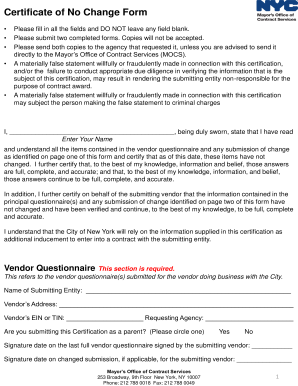
Get Nyc Certificate Of No Change Form
How it works
-
Open form follow the instructions
-
Easily sign the form with your finger
-
Send filled & signed form or save
How to fill out the NYC Certificate of No Change Form online
Completing the NYC Certificate of No Change Form online can seem daunting. This guide will provide you with clear and detailed steps to successfully fill out the form, ensuring you meet all required specifications and submit your documents correctly.
Follow the steps to complete your certificate accurately.
- Press the 'Get Form' button to access the Certificate of No Change Form and open it in your preferred editor.
- In the first section, fill out the vendor questionnaire. Provide the name of the submitting entity, the vendor’s address, and the vendor’s EIN or TIN as required. Additionally, indicate the requesting agency and whether you are submitting this certification as a parent by circling 'Yes' or 'No'.
- Complete the principal questionnaire section by entering the date of signature on the last full principal questionnaire and the principal's name. Include the date(s) of signature on any changed submissions, if applicable.
- In the certification section, ensure you understand that the form must be signed and notarized. Complete this section twice, as two copies are needed. Print your name, title, and the name of the submitting entity, then sign and date the form.
- Have the document notarized. The notary public will need to fill in their details, including the county where the license is issued and their license number. They will also confirm the date you swore to the information provided.
- Review all sections to ensure no field is left blank. Once verified, save your changes, download the document, print two copies, and prepare to submit them.
- Send both completed forms to the agency that requested them, unless instructed otherwise to send them directly to the Mayor’s Office of Contract Services.
Get started on filling out your NYC Certificate of No Change Form online now to ensure a smooth submission process.
To submit a certificate of correction in NYC, you must first complete the appropriate form detailing the required corrections. You can often do this online through official city websites or via mailing the completed form to the relevant agency. Additionally, if you’re looking to finalize your submission with an NYC Certificate of No Change Form, consider utilizing the services of USLegalForms to streamline the process.
Industry-leading security and compliance
-
In businnes since 199725+ years providing professional legal documents.
-
Accredited businessGuarantees that a business meets BBB accreditation standards in the US and Canada.
-
Secured by BraintreeValidated Level 1 PCI DSS compliant payment gateway that accepts most major credit and debit card brands from across the globe.


