Loading
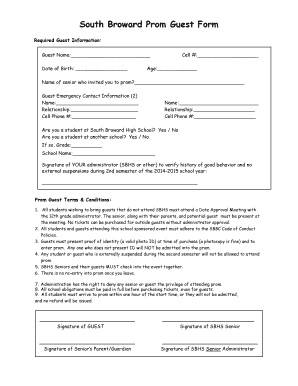
Get Prom Guest Form - Southbrowardhscom
How it works
-
Open form follow the instructions
-
Easily sign the form with your finger
-
Send filled & signed form or save
How to fill out the Prom Guest Form - Southbrowardhscom online
This guide provides clear and comprehensive instructions for completing the Prom Guest Form for South Broward High School. By following these steps, users can effectively fill out the form and ensure all necessary information is provided for a successful submission.
Follow the steps to complete the Prom Guest Form accurately.
- Press the ‘Get Form’ button to obtain the Prom Guest Form and open it in your document editor.
- Fill in the required guest information. Start with the guest's full name in the designated space. Next, enter the guest's date of birth and cell phone number.
- Provide the guest's age and the name of the senior who invited them to prom. This information is essential for verification.
- Complete the guest emergency contact section by filling out two emergency contacts. Include the name, relationship to the guest, and cell phone number for each contact.
- Indicate whether the guest is a student at South Broward High School by selecting 'Yes' or 'No'. If the guest is from another school, please state their grade and school name.
- Request the necessary signature from an administrator at South Broward High School or another school to verify the guest's history of good behavior during the semester.
- Review and understand the Prom Guest Terms & Conditions listed on the form. Ensure compliance with all requirements, including meeting attendance, behavior policies, and ID presentation.
- Sign the form as the guest, and ensure that the senior's parent/guardian and the senior themselves also provide their signatures to validate the form.
- After completing all fields and obtaining necessary signatures, save the changes. You can download, print, or share the form as needed.
Complete your Prom Guest Form online today to ensure a smooth prom experience.
Industry-leading security and compliance
US Legal Forms protects your data by complying with industry-specific security standards.
-
In businnes since 199725+ years providing professional legal documents.
-
Accredited businessGuarantees that a business meets BBB accreditation standards in the US and Canada.
-
Secured by BraintreeValidated Level 1 PCI DSS compliant payment gateway that accepts most major credit and debit card brands from across the globe.


