Loading
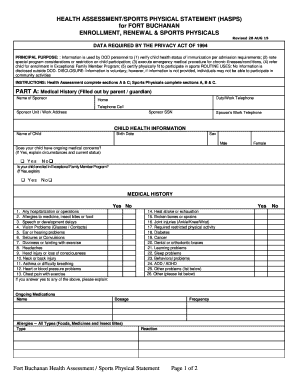
Get Bhealthb Assessmentsports Physical Bstatementb Hasps Bb - Rahc Amedd Army
How it works
-
Open form follow the instructions
-
Easily sign the form with your finger
-
Send filled & signed form or save
How to use or fill out the BHEALTH ASSESSMENT SPORTS PHYSICAL STATEMENT HASPS Bb - Rahc Amedd Army online
The Health Assessment/Sports Physical Statement (HASPS) is essential for verifying the health status of children participating in community activities and sports. This guide provides a clear, step-by-step approach to accurately fill out the HASPS online, ensuring compliance with the necessary requirements.
Follow the steps to successfully complete the Health Assessment/Sports Physical Statement online.
- Click the ‘Get Form’ button to obtain the form and open it in the editor for online access.
- Begin with Part A: Medical History, which must be filled out by the parent or guardian. Input the child's basic information, including name, birth date, and contact details. Next, answer questions regarding ongoing medical concerns and enrollment in the Exceptional Family Member Program.
- Continue with the medical history section by answering the questions related to various medical conditions. For each condition listed, provide explanations if you answer 'yes' to any question.
- Fill in details of any ongoing medications, including names and dosages, as well as any allergy information. Ensure to specify types of allergies and their respective reactions.
- Proceed to Part B: Sports Physical. This section requires a licensed independent practitioner to complete the medical staff assessment. Ensure accurate reporting of age, height, weight, and vital signs.
- Document the findings from the various health evaluations completed by the licensed practitioner and include comments for any abnormalities found during the examination.
- In the Participation Recommendations section, indicate whether the child is cleared for all sports activities and note any restrictions or additional comments regarding participation.
- Finally, complete Part C by describing any special medical considerations necessary for participation in programs. Ensure to include signatures from both the licensed health care professional and the parent or guardian to validate the information.
- Once you have filled out all sections, you can save your changes, download a copy, print the completed form, or share it as needed.
Start filling out the form online now to ensure your child's participation in community activities and sports.
Industry-leading security and compliance
US Legal Forms protects your data by complying with industry-specific security standards.
-
In businnes since 199725+ years providing professional legal documents.
-
Accredited businessGuarantees that a business meets BBB accreditation standards in the US and Canada.
-
Secured by BraintreeValidated Level 1 PCI DSS compliant payment gateway that accepts most major credit and debit card brands from across the globe.


