Loading
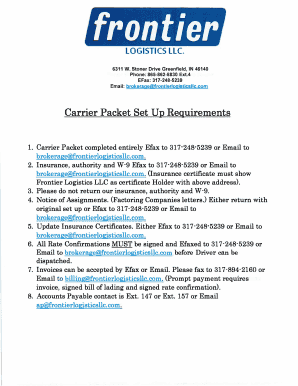
Get Carrier Setup Packet - Frontier Logistics Llc
How it works
-
Open form follow the instructions
-
Easily sign the form with your finger
-
Send filled & signed form or save
How to fill out the Carrier Setup Packet - Frontier Logistics LLC online
This guide provides a comprehensive overview of how to fill out the Carrier Setup Packet for Frontier Logistics LLC. Whether you are new to digital document management or looking for a clear process, this guide aims to support you in every step of the completion of this important form.
Follow the steps to successfully complete the Carrier Setup Packet online.
- Click 'Get Form' button to obtain the form and access it in your preferred editor.
- Begin by filling out the contact details such as your dispatch contact name and mailing address. Ensure that all information is accurate and up-to-date.
- Enter your Federal Identification Number (Fed ID#) and your MC# accurately. This information is critical for identification within the logistics system.
- Provide your emergency contact number and after-hours contact information, ensuring it is reachable at all times.
- Complete the equipment information section by indicating the number of power units and trailers you have, categorized by type.
- Indicate if you are a Haz Mat Carrier by selecting 'Yes' or 'No.' Fill out the required insurance limits for different types of insurance, including auto liability, general liability, and cargo insurance.
- Review the 'Carrier Packet Set Up Requirements' section. It outlines necessary documents such as your insurance certificate and W-9 form. Be prepared to submit these via efax or email.
- Once you have completed filling out the packet, ensure all fields are double-checked for accuracy.
- You can now save the changes made to the form. Options to download, print, or share the finalized document will be available.
Complete the Carrier Setup Packet online today to start your partnership with Frontier Logistics LLC!
How to work from home without VPN / Remote Desktop Accessing a shared mailbox in Outlook Web App. ... Accessing Teams meetings in a web browser. ... Downloading Teams onto your device. ... Further help and advice is available as always via the Information Centre.
Industry-leading security and compliance
US Legal Forms protects your data by complying with industry-specific security standards.
-
In businnes since 199725+ years providing professional legal documents.
-
Accredited businessGuarantees that a business meets BBB accreditation standards in the US and Canada.
-
Secured by BraintreeValidated Level 1 PCI DSS compliant payment gateway that accepts most major credit and debit card brands from across the globe.


