Loading
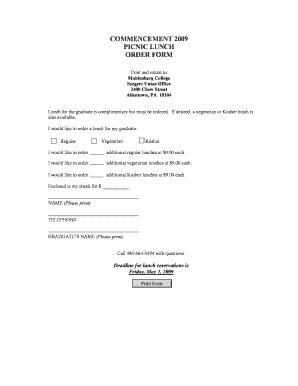
Get Picnic Form
How it works
-
Open form follow the instructions
-
Easily sign the form with your finger
-
Send filled & signed form or save
How to fill out the Picnic Form online
This guide provides clear instructions on how to complete the Picnic Form for ordering lunches for graduates. By following these steps, you can easily ensure that your graduate's lunch needs are met.
Follow the steps to successfully complete the Picnic Form
- Click the ‘Get Form’ button to acquire the Picnic Form and open it in the online editor.
- Indicate your preference for lunch by selecting one of the available options for your graduate: 'Regular', 'Vegetarian', or 'Kosher'. Make sure to check the box next to your choice.
- If you wish to order additional lunches, indicate the quantity for 'Regular', 'Vegetarian', and 'Kosher' lunches in the designated fields. Each additional lunch is priced at $9.00.
- Enter your name and telephone number in the provided fields, ensuring that all information is printed clearly.
- Provide your graduate's name in the specified area, again ensuring clarity in your printing.
- Include the total amount enclosed for the order in the check field. This amount should reflect the cost of any additional lunches ordered.
- Once all the sections are completed, review your information for accuracy. After confirming all details are correct, you may save your changes, download the form, print it, or share it as needed.
Complete your Picnic Form online today to ensure a delightful lunch experience for your graduate!
Writing about your picnic experience involves capturing details that reflect the day. Start with the location and activities that took place. Describe any memorable moments and interactions with friends or family. Using a Picnic Form can help you organize your thoughts and make your narrative engaging.
Industry-leading security and compliance
US Legal Forms protects your data by complying with industry-specific security standards.
-
In businnes since 199725+ years providing professional legal documents.
-
Accredited businessGuarantees that a business meets BBB accreditation standards in the US and Canada.
-
Secured by BraintreeValidated Level 1 PCI DSS compliant payment gateway that accepts most major credit and debit card brands from across the globe.


