Loading
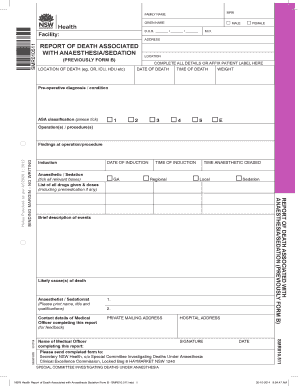
Get Previously Form B Complete All Details Or Affix Patient
How it works
-
Open form follow the instructions
-
Easily sign the form with your finger
-
Send filled & signed form or save
How to use or fill out the PREVIOUSLY FORM B COMPLETE ALL DETAILS OR AFFIX PATIENT online
This guide provides a comprehensive overview of how to fill out the Previously Form B Complete All Details or Affix Patient. It is essential for accurately reporting circumstances related to death associated with anaesthesia or sedation.
Follow the steps to successfully complete the form online.
- Click the ‘Get Form’ button to retrieve the form and open it in your browser or preferred document editor.
- Begin by entering the individual's Medical Record Number (MRN) at the top of the form.
- Fill in the family name and given name of the patient, along with their date of birth in the specified format (DD/MM/YYYY).
- Indicate the facility by entering the relevant identifier (e.g., SMR010511).
- Select the patient's gender by ticking the appropriate box - Male, Female or M.O.
- Provide the patient's address in the designated field.
- In the section titled 'location of death', specify where the death occurred, such as 'OR,' 'ICU,' or 'HDU.'
- Enter the date and time of death in the prescribed format.
- Record the patient's weight at the time of their death.
- Document the pre-operative diagnosis or condition that was present before the procedure.
- Select the ASA classification by marking the corresponding box — options range from 1 to 5 including 'E' for emergency.
- List out all operations or procedures performed in the subsequent field.
- Provide details about anaesthetic/sedation used by ticking the relevant boxes and listing all drugs administered, including premedication and dosages.
- Fill in the dates and times associated with the induction process, including induction date and time anaesthetic ceased.
- Detail findings at operation/procedure and provide a brief description of the events that occurred.
- Print the name, title, and qualifications of the anaesthetist or sedationist involved.
- Input the contact details of the medical officer completing the report for follow-up feedback.
- The medical officer should include their private mailing address and the hospital address.
- Ensure the medical officer's name is printed clearly, then obtain their signature and the date of completion.
- Finally, review the form for completeness and accuracy. You may choose to save changes, download the document, print it, or share the completed form as required.
Complete your documents online efficiently and accurately.
Related links form
What is it? Good patient information ensures that patients are prepared and fully aware of the next step in their pathway so they are able to plan ahead. It helps to involve patients and carers in their care and improve their overall experience.
Industry-leading security and compliance
US Legal Forms protects your data by complying with industry-specific security standards.
-
In businnes since 199725+ years providing professional legal documents.
-
Accredited businessGuarantees that a business meets BBB accreditation standards in the US and Canada.
-
Secured by BraintreeValidated Level 1 PCI DSS compliant payment gateway that accepts most major credit and debit card brands from across the globe.


