Loading
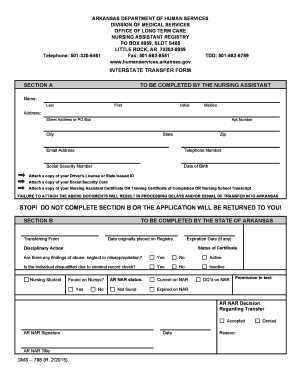
Get Interstate Transfer Form Section A To Be Completed By The
How it works
-
Open form follow the instructions
-
Easily sign the form with your finger
-
Send filled & signed form or save
How to fill out the INTERSTATE TRANSFER FORM SECTION A TO BE COMPLETED BY THE online
This guide provides clear instructions on how to accurately fill out the Interstate Transfer Form, Section A, which is required for nursing assistants transferring to Arkansas. Following these steps will ensure a smooth submission process.
Follow the steps to complete the form effectively.
- Press the ‘Get Form’ button to access the form and open it in your preferred digital document editor.
- Enter your last name in the designated field for 'Name: Last.' This is a required field and must be filled out accurately.
- Next, fill in your first name in the field for 'First.' Include your middle initial if applicable in the field titled 'Initial.'
- If applicable, provide your maiden name in the 'Maiden' field, ensuring it reflects your previous name for records.
- In the 'Address' section, input your street address or P.O. Box. Include the apartment number if relevant.
- Fill in the city, state, and zip code associated with your residence to ensure proper identification.
- Provide your personal email address in the 'Email Address' field for correspondence.
- Enter your telephone number, making sure it is a number where you can be reached.
- Type your social security number in the designated field; ensuring this information is secure.
- Indicate your date of birth to verify your age. Use the format recommended in the form.
- Prepare the necessary supporting documents: a copy of your driver’s license or state-issued ID, a copy of your social security card, and either your nursing assistant certificate, training certificate of completion, or nursing school transcript.
- Attach these documents digitally or ensure they are included in your physical submission if filing offline, as failure to provide them will result in processing delays.
- Review all entered information for accuracy and completeness before finalizing your submission.
- Once you are confident that all sections of the form are completed correctly, proceed to save the changes, download, print, or share the form as needed.
Complete your documents online today to ensure a swift and efficient transfer process.
You can use Microsoft Word to convert existing documents into HTML format. Use the “Save as Web Page” option to create documents for the web. Remember, layout differences may exist after you convert a document.
Industry-leading security and compliance
US Legal Forms protects your data by complying with industry-specific security standards.
-
In businnes since 199725+ years providing professional legal documents.
-
Accredited businessGuarantees that a business meets BBB accreditation standards in the US and Canada.
-
Secured by BraintreeValidated Level 1 PCI DSS compliant payment gateway that accepts most major credit and debit card brands from across the globe.


