Loading
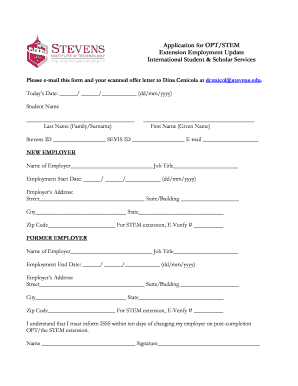
Get Application For Opt/stem Extension Employment Update ... - Stevens
How it works
-
Open form follow the instructions
-
Easily sign the form with your finger
-
Send filled & signed form or save
How to use or fill out the Application For OPT/STEM Extension Employment Update ... - Stevens online
Filling out the Application for OPT/STEM Extension Employment Update is essential for international students seeking to extend their employment authorization. This guide provides a step-by-step approach to complete the form accurately, ensuring you meet all necessary requirements.
Follow the steps to effectively fill out the form.
- Click ‘Get Form’ button to obtain the form and open it in the editor.
- Enter your personal details in the ‘Student Name’ section. Fill in your last name followed by your first name.
- Input your Stevens ID and SEVIS ID in the respective fields. Make sure these numbers are accurate to avoid processing delays.
- In the ‘NEW EMPLOYER’ section, provide the name of your employer and your job title. Be sure to include the employment start date in the dd/mm/yyyy format.
- Complete the employer's address by including the street, suite/building number, city, state, and zip code. If applicable, enter the E-Verify number required for STEM extension.
- In the ‘FORMER EMPLOYER’ section, repeat the process by entering your previous employer’s name, job title, and employment end date.
- Fill in the former employer's address, ensuring all information is correct.
- Read and understand the statement regarding notifying the ISSS within ten days of changing your employer. Then, sign and print your name where indicated.
- Select your preferred I-20 delivery or pickup option from eShipGlobal, regular mail, or in-person pickup. Provide the necessary address details if applicable.
- Finally, once all sections are completed, review the form thoroughly. Save your changes, then download, print, or share the form as needed.
Ensure your application is submitted correctly by completing your documents online.
Related links form
If you need to change your employer during your STEM OPT extension, you must update your SEVP portal with the new employer's information. Make sure to also inform your designated school official (DSO) about this change. Keeping your Application For OPT/STEM Extension Employment Update ... - Stevens current is essential for maintaining your legal status.
Industry-leading security and compliance
US Legal Forms protects your data by complying with industry-specific security standards.
-
In businnes since 199725+ years providing professional legal documents.
-
Accredited businessGuarantees that a business meets BBB accreditation standards in the US and Canada.
-
Secured by BraintreeValidated Level 1 PCI DSS compliant payment gateway that accepts most major credit and debit card brands from across the globe.


