Loading
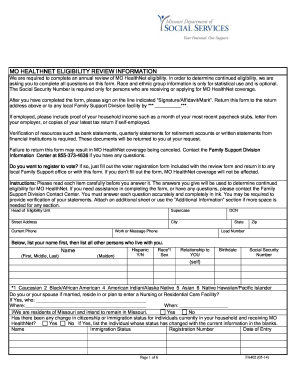
Get Mo Fa402 2014-2026
How it works
-
Open form follow the instructions
-
Easily sign the form with your finger
-
Send filled & signed form or save
How to fill out the MO FA402 online
Completing the MO FA402 form is essential for reviewing eligibility for MO HealthNet benefits. This guide provides clear and supportive instructions to help you navigate the online submission process effectively.
Follow the steps to successfully complete the MO FA402 form.
- Press the ‘Get Form’ button to access the MO FA402 and open it in your preferred online editor.
- Begin filling out your personal information in the designated fields, including your name, address, and contact information. Ensure that all entries are accurate and complete.
- List all individuals living with you, providing their names, relationships to you, birthdates, and social security numbers where applicable. Make sure to indicate if they are Hispanic or part of any specific racial group, as this information is for statistical use only.
- Answer questions regarding residency, changes in citizenship or immigration status, and any health-related inquiries. Provide details where necessary.
- Document income sources and amounts for all household members, including documentation such as paycheck stubs or tax returns. Include any relevant information about self-employment.
- Complete sections related to personal property, cash, assets, and real estate holdings, ensuring to list values and locations for each item.
- Review all the information entered for accuracy. Attach any additional documentation required for verification as indicated in the form.
- Sign the form in the designated ‘Signature/Affidavit/Mark’ area and date it. This certifies that all information is true and complete.
- Finally, save your completed form. You can choose to download it, print it, or share it as necessary to submit it to the appropriate Family Support Division office.
Complete your MO FA402 form online to ensure your MO HealthNet eligibility is reviewed promptly.
The monthly income limit for food stamps in Missouri also depends on your household size. Generally, larger families have higher income limits. To find out the specific numbers, you may want to consult up-to-date resources or platforms like USLegalForms, which can guide you through the MO FA402 qualification process.
Industry-leading security and compliance
US Legal Forms protects your data by complying with industry-specific security standards.
-
In businnes since 199725+ years providing professional legal documents.
-
Accredited businessGuarantees that a business meets BBB accreditation standards in the US and Canada.
-
Secured by BraintreeValidated Level 1 PCI DSS compliant payment gateway that accepts most major credit and debit card brands from across the globe.


