Loading
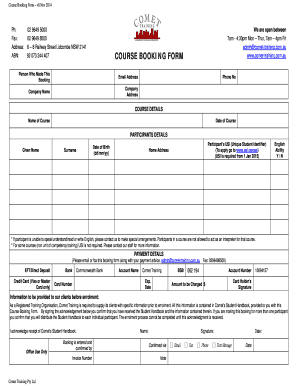
Get Abn 92 073 244 407 Course Booking Form Wwwcomet-trainingcom
How it works
-
Open form follow the instructions
-
Easily sign the form with your finger
-
Send filled & signed form or save
How to fill out the ABN 92 073 244 407 COURSE BOOKING FORM online
Filling out the ABN 92 073 244 407 COURSE BOOKING FORM is a straightforward process that ensures your booking is submitted accurately. This guide provides step-by-step instructions to assist you in completing the form online, ensuring a smooth experience.
Follow the steps to complete your course booking form easily.
- Click the ‘Get Form’ button to download the course booking form and open it in your preferred document editor.
- In the 'Person Who Made This Booking' section, enter your name and contact details, including your email address and phone number.
- Fill in the company details if applicable. Provide the company name and associated address in the specified fields.
- In the 'Course Details' section, clearly specify the name of the course you are booking and its date.
- For each participant, fill out their details under the 'Participants Details' section. Include their given name, surname, date of birth (in dd/mm/yy format), and Unique Student Identifier (USI).
- Provide the home address of the participant and indicate their English ability by choosing 'Yes' or 'No'. If English support is needed, ensure to contact the training organization.
- In the 'Payment Details' section, choose your payment method. If paying by credit card, fill in the card number, expiration date, and cardholder’s signature. For bank transfers, include the necessary banking details.
- Acknowledge that you have received the Student Handbook by signing the relevant section.
- Once all sections are completed, review your information for accuracy and completeness.
- Finally, save your changes, download the completed form, or print it for submission. You may also share it via email or fax to the provided contact.
Begin your course booking process by completing the form online today.
Google Docs: Online Document Editor.
Industry-leading security and compliance
US Legal Forms protects your data by complying with industry-specific security standards.
-
In businnes since 199725+ years providing professional legal documents.
-
Accredited businessGuarantees that a business meets BBB accreditation standards in the US and Canada.
-
Secured by BraintreeValidated Level 1 PCI DSS compliant payment gateway that accepts most major credit and debit card brands from across the globe.


