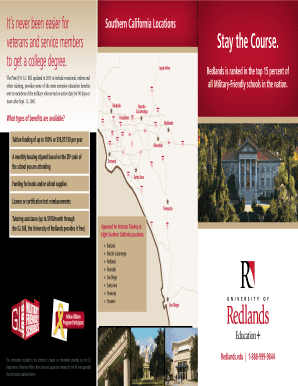
Get University Of Redlands Brochure Form
How it works
-
Open form follow the instructions
-
Easily sign the form with your finger
-
Send filled & signed form or save
How to fill out the University Of Redlands Brochure Form online
This guide provides a clear and supportive process for users to complete the University Of Redlands Brochure Form online. By following these instructions, you will ensure that you accurately fill out the form and access the valuable resources available to veterans and service members.
Follow the steps to successfully fill out the form.
- Click the ‘Get Form’ button to access the form and open it in your chosen editing platform.
- Begin filling out the form by entering your personal information in the designated fields. Ensure that all names are spelled correctly and that you provide accurate contact details.
- Fill in the section regarding your military status. Indicate whether you are an active-duty service member, veteran, or a spouse/dependent of a service member.
- Provide information related to your education, including your desired program or field of study at the University Of Redlands, ensuring that you highlight any relevant previous educational accomplishments.
- Review any additional sections that may require input, such as preferred contact methods or special services needed, to ensure your application is comprehensive.
- Once all required fields are filled out, review the form for accuracy before submitting. Make sure there are no missing fields and correct any errors you may find.
- After confirmation of all information, you can save the changes made to the form. Additionally, you may choose to download, print, or share your completed form as needed.
Complete your University Of Redlands Brochure Form online today to access essential educational benefits.
Related links form
The title of the hardest school to get into often goes to prestigious institutions like Harvard or Stanford, which have extremely low acceptance rates. These universities attract numerous highly qualified applicants each year. However, every school has its unique strengths and challenges. For insights on how to navigate your application, including the University Of Redlands Brochure Form, explore our resources.
Industry-leading security and compliance
-
In businnes since 199725+ years providing professional legal documents.
-
Accredited businessGuarantees that a business meets BBB accreditation standards in the US and Canada.
-
Secured by BraintreeValidated Level 1 PCI DSS compliant payment gateway that accepts most major credit and debit card brands from across the globe.


