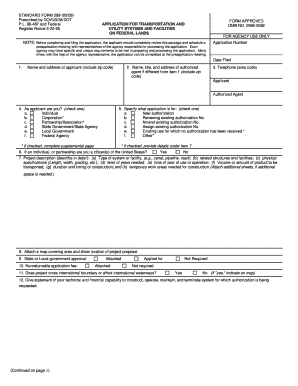
Get 2009 Standard Form 299
How it works
-
Open form follow the instructions
-
Easily sign the form with your finger
-
Send filled & signed form or save
How to fill out the 2009 Standard Form 299 online
This guide provides clear and detailed instructions for completing the 2009 Standard Form 299 online. Whether you are familiar with digital document management or new to the process, these steps will help you navigate the form with confidence.
Follow the steps to fill out the 2009 Standard Form 299 online.
- Press the ‘Get Form’ button to obtain the form and open it in your preferred online editor.
- Begin with item 1, where you will enter the name and address of the applicant, including the zip code.
- In item 2, provide the name, title, and address of the authorized agent, if different from the applicant.
- Complete item 3 by entering the telephone number, including the area code, for both the applicant and the authorized agent.
- For item 4, specify your status as the applicant by checking the appropriate box (individual, corporation, partnership/association, state government, local government, or federal agency).
- In item 5, select the type of application you are submitting (new authorization, renewing existing authorization, amending, assigning, existing use without authorization, or other).
- If applicable, check item 6 to indicate your citizenship status.
- Provide a detailed project description in item 7, covering the type of system or facility, related structures, physical specifications, term of years needed, time of year for operation, volume of product transported, construction duration, and any temporary work areas required.
- Attach a map indicating the project's location as required in item 8.
- Complete item 9 regarding state or local government approval, and item 10 about nonreturnable application fees.
- Indicate in item 11 whether the project crosses international boundaries or affects international waterways.
- In item 12, describe your technical and financial capabilities to manage the proposed system.
- For item 13, describe alternative routes considered and reasons for their rejection.
- List any related authorizations or pending applications for similar projects in item 14.
- Provide a statement outlining the need for the project in item 15, addressing economic feasibility and public benefits.
- Discuss potential impacts on the local population in item 16, including social and economic aspects.
- Describe environmental effects of the project in item 17, addressing air quality, noise levels, and more.
- Item 18 requires a statement on the probable effects on local wildlife and plant life, especially on endangered species.
- Indicate any hazardous materials involved in your project as stated in item 19.
- Finally, in item 20, specify all departments or agencies with which this application is being filed.
- After completing the form, ensure you save your changes. You can then download, print, or share the form as required.
Start filling out your 2009 Standard Form 299 online today to ensure a smooth application process.
Get form
An SF 30, or Standard Form 30, is a form used primarily for contract modifications and is especially relevant in government contracting. While not the same as the 2009 Standard Form 299, understanding the SF 30 can help contractors navigate the complexities of federal regulations. Both forms address important aspects of federal land use but serve different purposes within the broader framework of government projects. If you need assistance with the SF 30 or the 2009 Standard Form 299, the USLegalForms platform offers comprehensive support and resources to guide you.
Get This Form Now!
Industry-leading security and compliance
-
In businnes since 199725+ years providing professional legal documents.
-
Accredited businessGuarantees that a business meets BBB accreditation standards in the US and Canada.
-
Secured by BraintreeValidated Level 1 PCI DSS compliant payment gateway that accepts most major credit and debit card brands from across the globe.


