Loading
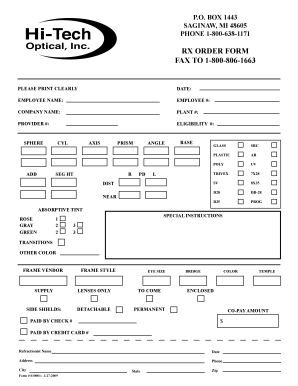
Get Optical Inc Rx Order Form Fax To 1-800-806-1663
How it works
-
Open form follow the instructions
-
Easily sign the form with your finger
-
Send filled & signed form or save
How to fill out the Optical Inc RX ORDER FORM FAX TO 1-800-806-1663 online
Filling out the Optical Inc RX order form is a straightforward process that ensures accurate prescription information is communicated. This guide provides step-by-step instructions to help you complete the form correctly and efficiently.
Follow the steps to fill out the form accurately.
- Click ‘Get Form’ button to obtain the form and open it in the editor.
- Begin by entering the 'Date' in the designated field at the top of the form. Ensure that you use the current date.
- Fill in the 'Employee Name' and 'Employee #' fields clearly. This information helps identify who is requesting the order.
- Enter the 'Company Name' and 'Plant #,' which indicate the organization and its specific location.
- Complete the 'Provider #,' 'Eligibility #,' and then accurately fill out the lens prescription details in the sections labeled 'Sphere,' 'Add,' 'Cyl,' 'Axis,' 'Prism,' and 'Seg HT.' Each of these terms refers to specific measurements vital for correct lens crafting.
- Indicate the eye specifications for both right ('R') and left ('L') eyes as required. This includes 'PD' (pupillary distance) and the 'Base' of the prism if applicable.
- Select the 'Glass' type from the options provided: 'SRC,' 'Plastic,' 'AR,' 'Poly,' 'UV,' or 'Trivex.' This choice affects the lens quality and type.
- Choose the specific style of lens you require, such as single vision (SV) or bifocal (D28 or D35), by selecting the appropriate option.
- If desired, indicate any 'Absorptive Tint' preference by selecting the color options provided like 'Rose,' 'Gray,' or 'Green.'
- Provide any 'Special Instructions' or additional notes in the designated field to inform the provider of specific needs or considerations.
- Complete the 'Transitions' and 'Other Color' sections if applicable, then provide the 'Frame Vendor' and 'Frame Style' information.
- Fill in the 'Eye Size' and select 'Supply' information as needed, indicating if lenses only are needed or if additional items like side shields are required.
- For payment, include the 'Co-Pay Amount,' and specify if paid by check or credit card, noting the corresponding numbers in the provided fields.
- Finally, include the 'Refractionist Name,' 'Date,' 'Address,' 'Phone,' 'City,' 'State,' and 'Zip' fields to ensure proper processing of the order.
- Once all fields are completed, review the form carefully to ensure all information is accurate. Users may then save changes, download, print, or share the form as needed.
Complete your Optical Inc RX order form online today for a seamless ordering experience.
The Developer tab isn't displayed by default, but you can add it to the ribbon. On the File tab, go to Options > Customize Ribbon. Under Customize the Ribbon and under Main Tabs, select the Developer check box.
Industry-leading security and compliance
US Legal Forms protects your data by complying with industry-specific security standards.
-
In businnes since 199725+ years providing professional legal documents.
-
Accredited businessGuarantees that a business meets BBB accreditation standards in the US and Canada.
-
Secured by BraintreeValidated Level 1 PCI DSS compliant payment gateway that accepts most major credit and debit card brands from across the globe.


