Loading
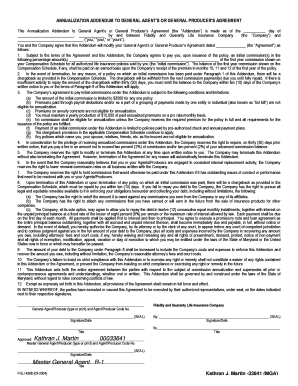
Get Annualization Addendum To General Agents Or General
How it works
-
Open form follow the instructions
-
Easily sign the form with your finger
-
Send filled & signed form or save
How to use or fill out the ANNUALIZATION ADDENDUM TO GENERAL AGENTS OR GENERAL online
The Annualization Addendum to General Agent’s or General Producer’s Agreement is a vital document that outlines the terms for commission payments in relation to life insurance policies. This guide provides a step-by-step approach to completing the form accurately and efficiently online.
Follow the steps to complete the addendum online.
- Press the ‘Get Form’ button to access the Annualization Addendum and open it in your designated online form editor.
- In the opening paragraph, enter the effective date of the Annualization Addendum. This date should reflect either the date Fidelity and Guaranty Life Insurance Company executes the Addendum or the date the Master General Agent/Producer approves it, whichever is later.
- Fill in the complete name of the General Agent/Producer as it appears on the General Agent’s/Producer’s Agreement in the second paragraph.
- Insert the effective date of the General Agent’s/Producer’s Agreement where indicated in the form.
- In Paragraph #1, specify the percentage amount of the first-year commissions that will be annualized and paid as an initial commission. Include this figure in both word and numeral format.
- Type or print the name of the General Agent/Producer, along with their Agent Code Number, in the signature provisions section.
- Have the General Agent/Producer sign and date the Addendum.
- If applicable, insert the title of the General Agent/Producer below their signature; leave it blank or note 'General Agent/Producer' if they are an individual.
- Type or print the name of the Master General Agent/Producer and include their Agent Code Number in the signature provisions.
- Have the Master General Agent/Producer sign and date the Addendum.
- Insert the title of the Master General Agent/Producer below their signature; leave it blank or note 'Master General Agent' if they are an individual.
- Ensure the Addendum is signed and dated by an officer or an authorized representative of Fidelity and Guaranty Life Insurance Company.
- Below the signature of the representative, make sure to include their title.
- At the final step, review all entries for accuracy, save your changes, and proceed to download, print, or share the completed form as required.
Complete your documents online today to ensure timely processing and compliance.
How can I edit DOCX file in Mobile? Sign up for a Google Workspace trial at no charge. You can create, view, and edit Google documents, as well as Microsoft Word files, with the Google Docs app for Android. On your Android phone or tablet, open a document in the Google Docs app .
Industry-leading security and compliance
US Legal Forms protects your data by complying with industry-specific security standards.
-
In businnes since 199725+ years providing professional legal documents.
-
Accredited businessGuarantees that a business meets BBB accreditation standards in the US and Canada.
-
Secured by BraintreeValidated Level 1 PCI DSS compliant payment gateway that accepts most major credit and debit card brands from across the globe.


