Loading
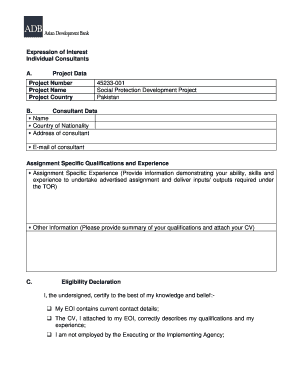
Get Draft New Eoi-form V5doc - Bisp Gov
How it works
-
Open form follow the instructions
-
Easily sign the form with your finger
-
Send filled & signed form or save
How to use or fill out the Draft New EOI-form V5doc - Bisp Gov online
This guide provides clear instructions on how to effectively complete the Draft New EOI-form V5doc - Bisp Gov online. By following these steps, users will ensure a thorough and accurate submission of their expression of interest for consultancy opportunities.
Follow the steps to complete the form online:
- Press the ‘Get Form’ button to access the document and open it in the online editor.
- In the ‘Project Data’ section, enter the project number (45233-001), project name (Social Protection Development Project), and project country (Pakistan). Ensure all information is accurate.
- Move to the ‘Consultant Data’ section. Fill in your name, country of nationality, address, and e-mail address. Make sure your contact details are current.
- Under ‘Assignment Specific Qualifications and Experience’, provide detailed information demonstrating your skills and relevant experience related to the advertised assignment. Clearly outline your capabilities to deliver the required inputs and outputs.
- In the ‘Other Information’ section, summarize your qualifications and ensure to attach your CV for review.
- Navigate to the ‘Eligibility Declaration’ section. Carefully read each statement, then express your acknowledgment by confirming that your EOI is accurate and complete. Ensure you check all applicable boxes.
- At the end of the form, complete the ‘Completed by’ section by entering your name, position, and the date in the given format (dd/mm/yyyy).
- Once all sections are complete, review your form for any errors or omissions. After verifying all information, use the options to save changes, download, print, or share the completed form.
Start filling out your EOI-form online today to take the next step in your consultancy application.
The best collaboration software Team chat apps like Slack. Video conferencing and screen sharing software like Zoom. Online whiteboards like Miro. Mind mapping software like MindMeister. Screen recording apps like Loom. Project management software like Asana. Collaborative workspaces like Notion.
Industry-leading security and compliance
US Legal Forms protects your data by complying with industry-specific security standards.
-
In businnes since 199725+ years providing professional legal documents.
-
Accredited businessGuarantees that a business meets BBB accreditation standards in the US and Canada.
-
Secured by BraintreeValidated Level 1 PCI DSS compliant payment gateway that accepts most major credit and debit card brands from across the globe.


