Loading
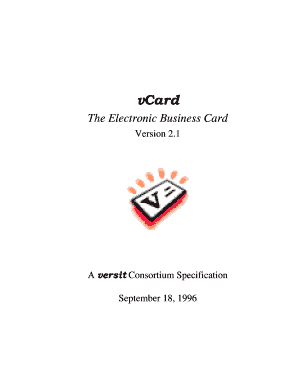
Get Vcard-21.doc - Jpim Sourceforge
How it works
-
Open form follow the instructions
-
Easily sign the form with your finger
-
Send filled & signed form or save
How to use or fill out the Vcard-21.doc - Jpim Sourceforge online
This guide provides comprehensive, step-by-step instructions on how to effectively fill out the Vcard-21.doc - Jpim Sourceforge online. With a focus on clarity and accessibility, users will be able to complete the form with confidence and ease.
Follow the steps to efficiently fill out the Vcard-21.doc - Jpim Sourceforge form.
- Use the ‘Get Form’ button to acquire the Vcard-21.doc form and open it in your preferred editor for completion.
- Begin by entering your formatted name in the designated field. This should include any honorifics, first name, middle name, last name, and suffix, as appropriate.
- Next, provide details for the name property in the format: Family Name; Given Name; Additional Names; Name Prefix; Name Suffix, separating each component with a semicolon.
- Include your professional title in the title field, ensuring it reflects your current position or role.
- Fill out the delivery address section, making sure to include the full components: Post Office Address, Extended Address, Street, Locality, Region, Postal Code, and Country, each separated appropriately.
- In the telecommunications section, input any relevant telephone numbers, specifying the type (such as home, work, cell, etc.) using the predefined categories.
- For email properties, indicate your email address along with the type of service provider.
- If applicable, include any additional properties such as photographs, logos, or birthday using the relevant fields provided.
- Once all required fields have been completed, review the information to ensure accuracy, then save your changes. You may also choose to download, print, or share your completed form.
Complete your Vcard-21 form online today to streamline your contact information management.
Can I edit Word documents online for free? Yes, you can edit your DOCX files for free with Xodo's DOCX editor tool as long as you have internet access. It's easy to use and you don't need to download or any software or plug-in!
Industry-leading security and compliance
US Legal Forms protects your data by complying with industry-specific security standards.
-
In businnes since 199725+ years providing professional legal documents.
-
Accredited businessGuarantees that a business meets BBB accreditation standards in the US and Canada.
-
Secured by BraintreeValidated Level 1 PCI DSS compliant payment gateway that accepts most major credit and debit card brands from across the globe.


