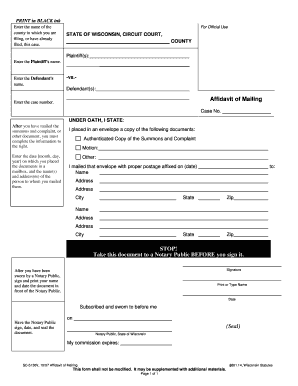
Get Affidavit Of Mailing Wisconsin
How it works
-
Open form follow the instructions
-
Easily sign the form with your finger
-
Send filled & signed form or save
How to fill out the Affidavit Of Mailing Wisconsin online
The Affidavit Of Mailing Wisconsin is a crucial document used to verify that legal documents have been mailed to the involved parties in a court case. This guide will provide you with step-by-step instructions for completing this form online, ensuring that you fulfill all necessary requirements accurately.
Follow the steps to complete the Affidavit Of Mailing Wisconsin online.
- Click ‘Get Form’ button to obtain the Affidavit Of Mailing Wisconsin and open it in the editing tool.
- Begin by entering the name of the county where you are filing the case in the designated field.
- Input the names of the Plaintiff(s) and Defendant(s) in their respective fields provided.
- Fill in the case number in the 'Case No.' section to clearly identify this legal matter.
- After mailing the summons and complaint or other documents, enter the date you placed these in the mailbox. Use the format [month, day, year].
- List the names and addresses of the recipients in the fields provided. Ensure all details are correct to avoid any issues.
- Specify the documents you enclosed in the envelope in the space provided. Indicate if these were the Authenticated Copy of the Summons and Complaint, a Motion, or other specific documents.
- Once completed, take the document to a Notary Public to have it sworn. Do not sign the document until you are in the presence of the Notary.
- After being sworn, sign the document in the designated area and print your name below your signature.
- The Notary will need to sign, date, and apply their seal to the document, indicating that they have verified your identity and that you have signed under oath.
- Finally, review the completed document for accuracy and save your changes. You may also download, print, or share the filled form as needed.
Complete your Affidavit Of Mailing Wisconsin online today for a seamless legal process.
Related links form
The purpose of an affidavit is to provide a written statement of facts that is sworn to be true by the person making it. This document is often used in legal proceedings to present evidence or support claims. For instance, an Affidavit Of Mailing Wisconsin can confirm that documents were sent and received, serving as proof in court if necessary. This legal assurance can be crucial in various situations.
Industry-leading security and compliance
-
In businnes since 199725+ years providing professional legal documents.
-
Accredited businessGuarantees that a business meets BBB accreditation standards in the US and Canada.
-
Secured by BraintreeValidated Level 1 PCI DSS compliant payment gateway that accepts most major credit and debit card brands from across the globe.


