Loading
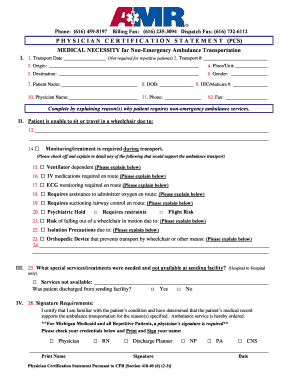
Get Physician Certification Statement
How it works
-
Open form follow the instructions
-
Easily sign the form with your finger
-
Send filled & signed form or save
How to fill out the Physician Certification Statement online
The Physician Certification Statement is a crucial document used to certify the medical necessity for non-emergency ambulance transportation. This guide provides step-by-step instructions on how to accurately fill out this form online, ensuring clarity and compliance.
Follow the steps to complete the Physician Certification Statement.
- Click ‘Get Form’ button to obtain the Physician Certification Statement and open it in your online editor.
- Enter the transport date in the format MM/DD/YYYY. This field is not required for repetitive patients.
- Input the transport number to identify the specific ambulance transport.
- Provide the origin of transport, including the facility name and address where the patient is currently located.
- Specify the floor or unit number where the patient is located within the origin facility.
- Fill in the destination of transport, indicating the facility where the patient is being transported.
- Indicate the patient's gender as either male or female.
- Enter the full name of the patient as it appears on identification documents.
- Provide the patient's date of birth in the format MM/DD/YYYY.
- Fill in the patient's HIC or Medicare number, ensuring it matches their Medicare card.
- Input the name of the physician requesting the transport.
- Provide the physician's phone number, including any necessary extension.
- Enter the fax number where the physician can receive faxes.
- Describe why the patient is unable to sit or travel in a wheelchair, including specific diagnoses.
- Indicate if monitoring or treatment is required during transport and check the relevant boxes, providing detailed explanations for each checked item.
- Fill out any special service or treatment needs that were not available at the sending facility and specify if the patient was discharged.
- In the signature section, confirm that you are familiar with the patient’s condition and authorize the ambulance service by providing your signature and printed name.
- Finally, save your changes, download a copy of the completed form, print it if necessary, or share it electronically.
Complete the Physician Certification Statement online today to ensure timely and efficient processing.
How to edit PDF files online. Choose a PDF to edit by clicking the Select a file button above or drag and drop a file into the drop zone. Once Acrobat uploads the file, sign in to add your comments. Use the toolbar to add text, sticky notes, highlights, drawings and more.
Industry-leading security and compliance
US Legal Forms protects your data by complying with industry-specific security standards.
-
In businnes since 199725+ years providing professional legal documents.
-
Accredited businessGuarantees that a business meets BBB accreditation standards in the US and Canada.
-
Secured by BraintreeValidated Level 1 PCI DSS compliant payment gateway that accepts most major credit and debit card brands from across the globe.


