Loading
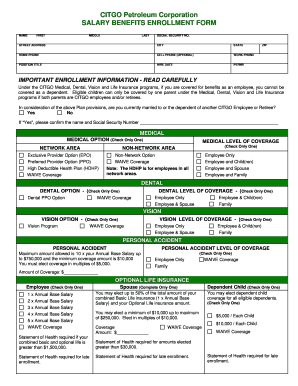
Get Important Enrollment Information - Read Carefully - Citgo
How it works
-
Open form follow the instructions
-
Easily sign the form with your finger
-
Send filled & signed form or save
How to fill out the IMPORTANT ENROLLMENT INFORMATION - READ CAREFULLY - CITGO online
Filling out the CITGO IMPORTANT ENROLLMENT INFORMATION form online is an essential step for users looking to enroll in various benefit options. This guide provides clear and detailed instructions to help you accurately complete each section of the form.
Follow the steps to successfully complete your enrollment form.
- Press the ‘Get Form’ button to access the CITGO enrollment document in your preferred online editor.
- Begin filling out your personal information. Enter your first, middle, and last name as well as your Social Security number. Input your complete street address, including city, state, and ZIP code.
- Provide your contact information. Include your home phone number, and if preferred, a cell phone number. Additionally, enter your work phone number.
- Indicate your position title and the date you were hired at CITGO. Include your personnel number (PERNR).
- Read the important enrollment information carefully. Confirm if you are married to or a dependent of another CITGO employee or retiree by selecting 'Yes' or 'No'. If 'Yes', provide the name and Social Security number of the other employee.
- Proceed to select your medical coverage options. Check only one medical option from the specified list and select your level of coverage by checking one option as well.
- Complete the dental coverage section by selecting one dental option and the corresponding level of coverage.
- Fill out the vision coverage section by selecting the vision program and the level of coverage that applies to you.
- In the personal accident section, choose your desired level of coverage. Remember to enter your coverage amount, adhering to the specified range.
- Address the optional life insurance section by selecting the coverage for yourself and your dependents, providing the necessary amounts.
- Complete the dependent information section by filling out the details for each dependent if applicable, including their names, relation to you, date of birth, and Social Security numbers.
- Read and understand the statement regarding the inability to change your elections until the next Annual Election period unless qualifying events occur.
- Sign and date the form at the bottom to indicate your understanding of the enrollment options and consent to deductions from your pay.
- Finally, ensure to create a duplicate copy of the signed form by scanning or photocopying it for your records.
Complete your enrollment form online today to ensure your benefits are properly set up.
Act with integrity at all times and never be involved in fraudulent activities. Share responsibility for the health, safety, security, and environmental performance of CITGO, and be accountable for your actions and for maintaining a safe and healthy work environment by following all relevant CITGO policies.
Industry-leading security and compliance
US Legal Forms protects your data by complying with industry-specific security standards.
-
In businnes since 199725+ years providing professional legal documents.
-
Accredited businessGuarantees that a business meets BBB accreditation standards in the US and Canada.
-
Secured by BraintreeValidated Level 1 PCI DSS compliant payment gateway that accepts most major credit and debit card brands from across the globe.


