Loading
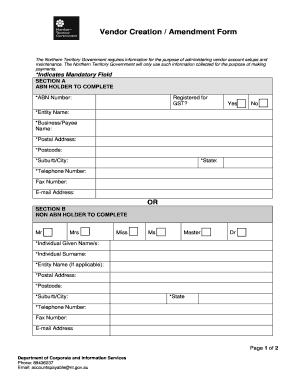
Get Vendor Creation Form
How it works
-
Open form follow the instructions
-
Easily sign the form with your finger
-
Send filled & signed form or save
How to fill out the Vendor Creation Form online
The Vendor Creation Form is essential for the Northern Territory Government to establish and maintain vendor accounts. This guide provides you with detailed instructions on how to complete the form accurately and efficiently online.
Follow the steps to successfully fill out the Vendor Creation Form online.
- Click ‘Get Form’ button to access the Vendor Creation Form and open it in your preferred online editor.
- Begin by completing Section A, which is for ABN holders. Enter your ABN number and indicate whether you are registered for GST by selecting 'Yes' or 'No.' Fill in your entity name and business/payee name, followed by your postal address, postcode, suburb/city, and state. Provide your telephone number and, if applicable, your fax number and email address.
- If you do not have an ABN, proceed to Section B. Select your title from the options provided and enter your individual given names and surname. If applicable, include your entity name, postal address, postcode, suburb/city, state, telephone number, fax number, and email address.
- In Section C, choose your preferred remittance method by selecting either email, fax, or post.
- Complete Section D by providing the given name and surname of the accounts administrator or primary contact. Enter their position title, email address, and telephone number.
- Section E requires you to input relevant bank account details. Fill in the BSB number, the name of the financial institution, the account number, and the branch location.
- In Section F, indicate whether credit card payment facilities are available by selecting 'Yes' or 'No.'
- Read and understand the declaration in Section G carefully. You, as the authorised representative, must confirm that all provided details are true. Include your signature and date to complete this section.
- Once you have completed all sections of the form, ensure that all required fields marked with an asterisk (*) are accurately filled out. Finally, save your changes, and you may download, print, or share the form as needed.
Start filling out your Vendor Creation Form online today to ensure your vendor account is set up smoothly.
A vendor form is a document used to collect essential information from vendors who wish to do business with your organization. This form typically includes details such as company name, address, tax identification number, and payment information. Understanding the importance of a vendor creation form helps ensure you establish reliable partnerships.
Industry-leading security and compliance
US Legal Forms protects your data by complying with industry-specific security standards.
-
In businnes since 199725+ years providing professional legal documents.
-
Accredited businessGuarantees that a business meets BBB accreditation standards in the US and Canada.
-
Secured by BraintreeValidated Level 1 PCI DSS compliant payment gateway that accepts most major credit and debit card brands from across the globe.


