Loading
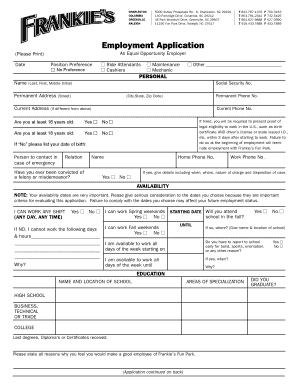
Get Frankies Fun Park Application
How it works
-
Open form follow the instructions
-
Easily sign the form with your finger
-
Send filled & signed form or save
How to fill out the Frankies Fun Park application online
Filling out the Frankies Fun Park application online is a crucial step in your job application process. This guide will provide you with detailed instructions on each component of the application, ensuring that you submit a complete and accurate form.
Follow the steps to complete your application successfully.
- Click ‘Get Form’ button to access the application form and open it in your preferred online editor.
- Enter the date at the top of the form, ensuring that it reflects the current date. This will help in tracking your application.
- Proceed to the 'Position Preference' section. Indicate your preferred positions by checking the applicable boxes next to 'Ride Attendants', 'Cashiers', 'Maintenance', 'Mechanic', or 'Other'.
- Fill out the personal information section. Provide your full name (last, first, middle initial), social security number, and both your permanent and current addresses, including street, city, state, and zip code.
- Complete the phone number fields. Enter your permanent and current phone numbers while noting if they differ.
- Answer the questions related to your age and transportation. Indicate whether you are at least 16 or 18 years old, and if you have a valid driver's license. If you do not have transportation, specify how you will commute to work.
- In the 'Availability' section, specify your availability to work on weekends during the spring and fall. Clearly indicate any unavailable days or times.
- Fill in the education history section, mentioning the name and location of your schools, areas of specialization, and the highest degrees or certifications received.
- Detail your employment history, starting with your most recent job. Include the name of the firm, type of business, dates of employment, position held, pay rate, and the reason for leaving.
- Provide additional information in the space provided if you need to elaborate on any of your previous answers or if there are comments you wish to mention.
- Review the acknowledgment statement at the end of the application carefully. This outlines your understanding of the requirements if hired and the implications of false statements.
- Finish by providing the date and signing your name at the bottom of the application. Ensure that all sections are completely filled out before saving your work.
- Once you have completed the application, you can choose to save changes, download the form, print it, or share it to submit your application.
Complete your application online today to take the first step toward joining the Frankies Fun Park team.
Frankie's of Charlotte | Balfour Beatty US Owner of Frankie's of Charlotte, Doug Godley of the Godley Group , reflected on his e...
Industry-leading security and compliance
US Legal Forms protects your data by complying with industry-specific security standards.
-
In businnes since 199725+ years providing professional legal documents.
-
Accredited businessGuarantees that a business meets BBB accreditation standards in the US and Canada.
-
Secured by BraintreeValidated Level 1 PCI DSS compliant payment gateway that accepts most major credit and debit card brands from across the globe.


