Loading
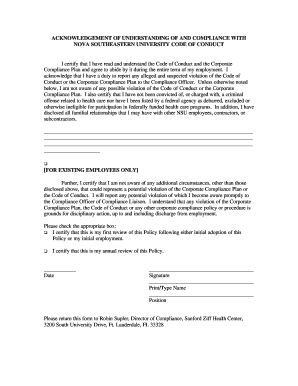
Get Acknowledgement Of Understanding And Compliance With Nsu Code Of Conduct. Acknowledgement Of
How it works
-
Open form follow the instructions
-
Easily sign the form with your finger
-
Send filled & signed form or save
How to fill out the Acknowledgement Of Understanding And Compliance With NSU Code Of Conduct online
Filling out the Acknowledgement Of Understanding And Compliance With NSU Code Of Conduct form is an essential step for all employees to ensure compliance with institutional policies. This guide will provide you with clear and concise instructions for completing the form online, emphasizing key components and what is required for submission.
Follow the steps to complete the form accurately and efficiently.
- Begin by clicking the ‘Get Form’ button to access the document. This will allow you to open the form in your preferred document editor.
- Read the title and introduction of the form carefully to understand your responsibilities and the importance of compliance with the NSU Code of Conduct.
- In the first section, certify that you have read the Code of Conduct and the Corporate Compliance Plan. This declaration confirms your commitment to adhere to these policies during your employment.
- Acknowledge your duty to report any suspected violations. It is essential to affirm that you will notify the Compliance Officer if you observe any breaches of the Code of Conduct or Corporate Compliance Plan.
- Indicate your awareness of any potential violations by filling out the designated section. If there are none, you will simply state that you have no awareness of possible issues.
- Declare your criminal history related to healthcare as well as your eligibility for federally funded healthcare programs. Ensure accuracy in this information, as it is critical for compliance.
- If applicable, disclose any familial relationships with NSU employees, contractors, or subcontractors in the specified area to maintain transparency.
- For existing employees, confirm whether this is your first review or an annual review of the policy by checking the appropriate box.
- Finally, enter the date, sign the form, and print/type your name along with your position to finalize the submission.
- Once completed, return the form to the designated Compliance Director as noted at the bottom of the document.
Complete your Acknowledgement Of Understanding And Compliance With NSU Code Of Conduct form online today.
One way of getting your custom field's ID value in Zendesk is by going to to Admin > Manage/Ticket Fields > edit -- it will be listed at the top of the Ticket Field Edit page.
Industry-leading security and compliance
US Legal Forms protects your data by complying with industry-specific security standards.
-
In businnes since 199725+ years providing professional legal documents.
-
Accredited businessGuarantees that a business meets BBB accreditation standards in the US and Canada.
-
Secured by BraintreeValidated Level 1 PCI DSS compliant payment gateway that accepts most major credit and debit card brands from across the globe.


