Loading
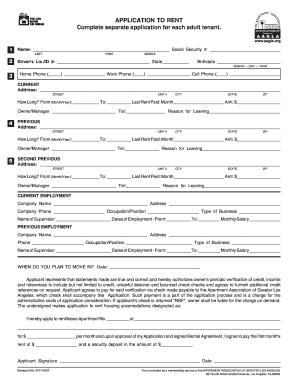
Get Aagla Application To Rent 2005
How it works
-
Open form follow the instructions
-
Easily sign the form with your finger
-
Send filled & signed form or save
How to fill out the AAGLA Application to Rent online
Filling out the AAGLA Application to Rent online is a straightforward process that ensures your application is submitted accurately and efficiently. This guide offers you detailed, step-by-step instructions for completing each section of the application with confidence.
Follow the steps to successfully complete the AAGLA Application to Rent online.
- Click ‘Get Form’ button to obtain the form and open it in your browser or editor.
- Begin by entering your personal information. Fill in your name in the provided fields: last name, first name, and middle name.
- Input your Social Security number in the designated box.
- Provide your driver's license or ID number and indicate the state of issue.
- Enter your birthdate in the specified format: month, day, and year.
- Fill in your contact information, including your home phone, work phone, and cell phone.
- Complete your current address details, including street, unit number (if applicable), city, state, and zip code. Specify how long you have lived at this address by indicating the start and end month/year.
- Record the last rent paid, including the month and amount, as well as the owner's or manager's contact details and the reason for leaving this residence.
- Repeat steps 7 and 8 for any previous residences if applicable, ensuring accurate completion for each address.
- Move on to your current employment section by entering the company name, address, phone number, occupation, type of business, supervisor's name, dates of employment, and monthly salary.
- Similarly, provide previous employment information as requested in the corresponding fields.
- Indicate your planned move-in date.
- Review the statement on verification authorization and fill in the section regarding the apartment you wish to rent, including the apartment number and monthly rent details.
- Sign and date the application as the final step, indicating all provided information is true.
- Complete the additional occupants section if there are any, noting their ages and relationships, using 'F' for full-time and 'P' for part-time designations.
- Answer all additional questions accurately, especially regarding credit history, pets, musical instruments, and smoking.
- Fill in the banking information section with details about your banks and account balances.
- List your credit references with the necessary information about each account.
- Provide details for your emergency contact.
- Complete the vehicle section if applicable, noting if you are the registered owner and providing vehicle details.
- Once you have filled out all sections, save your changes, and choose to download, print, or share the form as necessary.
Take the next step toward securing your rental by completing the AAGLA Application to Rent online.
Get form
Experience a faster way to fill out and sign forms on the web. Access the most extensive library of templates available.
To fill out a rent receipt form, include the date, amount received, the tenant's name, and the rental property address. Clearly indicate the payment method for clarity. By using the AAGLA Application to Rent, you can generate professional receipts quickly and maintain proper records easily.
Get This Form Now!
Use professional pre-built templates to fill in and sign documents online faster. Get access to thousands of forms.
Industry-leading security and compliance
US Legal Forms protects your data by complying with industry-specific security standards.
-
In businnes since 199725+ years providing professional legal documents.
-
Accredited businessGuarantees that a business meets BBB accreditation standards in the US and Canada.
-
Secured by BraintreeValidated Level 1 PCI DSS compliant payment gateway that accepts most major credit and debit card brands from across the globe.


