Loading
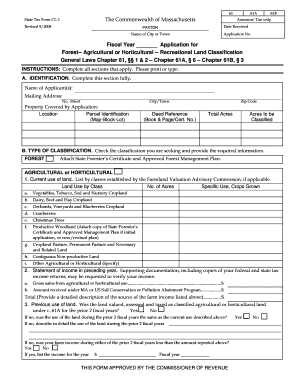
Get Cl1 Form
How it works
-
Open form follow the instructions
-
Easily sign the form with your finger
-
Send filled & signed form or save
How to fill out the Cl1 Form online
Filling out the Cl1 Form online can be a straightforward process if you have the right guidance. This document serves as a user-friendly guide to help you navigate each section and ensure your application for land classification is completed accurately.
Follow the steps to complete the Cl1 Form online.
- Click the 'Get Form' button to access the Cl1 Form and open it in your preferred editing interface.
- Begin with Section A: Identification. Fill in all required fields, including the name of the applicant(s), mailing address, property covered by application, parcel identification, deed reference, zip code, total acres, and acres to be classified.
- Move on to Section B: Type of Classification. Here, select the classification you are seeking (Forest, Agricultural, Horticultural, or Recreational). Be sure to provide the necessary supporting information as specified.
- If selecting Agricultural or Horticultural, complete the sub-sections regarding current land use, income statement from the preceding year, and previous land use. Ensure to attach required documentation where indicated.
- For Recreational classification, answer the specific questions regarding the land's condition and primary use. Provide details on recreational activities if applicable.
- In Section C: Lessee Certification, if any portion of the property is leased, ensure each lessee signs the statement provided.
- Complete Section D: Signature. All owners must sign and date the application. If an agent is signing, attach the necessary written authorization.
- Finally, review all entered information for accuracy, save your changes, and download or print the completed Cl1 Form for submission.
Start filling out your Cl1 Form online today to ensure your application is processed smoothly.
Form CL-1 Initial Annual Report of Corporations must be submitted by both domestic and foreign corporations to the Secretary of State.
Industry-leading security and compliance
US Legal Forms protects your data by complying with industry-specific security standards.
-
In businnes since 199725+ years providing professional legal documents.
-
Accredited businessGuarantees that a business meets BBB accreditation standards in the US and Canada.
-
Secured by BraintreeValidated Level 1 PCI DSS compliant payment gateway that accepts most major credit and debit card brands from across the globe.


