Loading
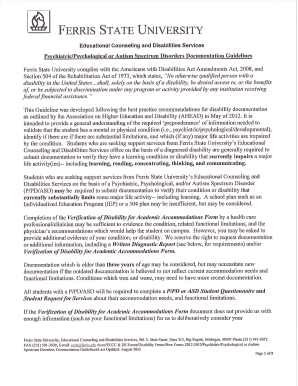
Get As/pdd Verification Form - Ferris State University - Ferris
How it works
-
Open form follow the instructions
-
Easily sign the form with your finger
-
Send filled & signed form or save
How to fill out the AS/PDD Verification Form - Ferris State University - Ferris online
This guide provides a clear and supportive approach to completing the AS/PDD Verification Form for Ferris State University. By following the steps outlined below, users can efficiently fill out the form online with confidence.
Follow the steps to complete the verification form online.
- Use the ‘Get Form’ button to access the AS/PDD Verification Form and open it in your preferred editor.
- Begin with the personal information section, where you will provide your full name, student ID number, and contact details. Ensure that all information is accurate to avoid delays in processing.
- Next, navigate to the verification details section. Here, you will indicate the purpose of your verification request by selecting from the provided options. Be sure to read each option carefully before making your selection.
- In the documentation section, you may be required to upload any supporting documents relevant to your verification request. Ensure that the files are in an acceptable format and meet any specific requirements outlined.
- Review the acknowledgement statement carefully. You will need to confirm that all information provided is true and complete before signing the form. This step is crucial as it verifies your commitment to the accuracy of the information submitted.
- Once all sections have been completed, you may proceed to save your changes. After saving, you can choose to download the form for your records, print it directly, or share it as necessary.
Start filling out your AS/PDD Verification Form online today for a smooth verification process.
Related links form
Your financial aid may be selected for verification for several reasons, including random selection or inconsistencies in your FAFSA data. This process is in place to ensure the accuracy of the financial aid awarded. Submitting the AS/PDD Verification Form - Ferris State University - Ferris along with any other required documentation will help clarify your financial circumstances and move the verification process along.
Industry-leading security and compliance
US Legal Forms protects your data by complying with industry-specific security standards.
-
In businnes since 199725+ years providing professional legal documents.
-
Accredited businessGuarantees that a business meets BBB accreditation standards in the US and Canada.
-
Secured by BraintreeValidated Level 1 PCI DSS compliant payment gateway that accepts most major credit and debit card brands from across the globe.


