Loading
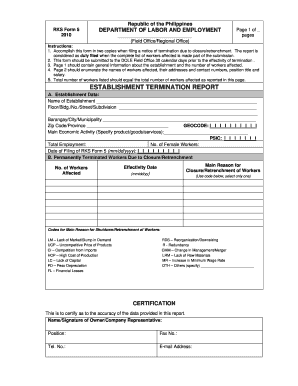
Get Ph Rks Form 5 2010-2026
How it works
-
Open form follow the instructions
-
Easily sign the form with your finger
-
Send filled & signed form or save
How to fill out the PH RKS Form 5 online
Filling out the PH RKS Form 5 online is a crucial process when reporting the termination of workers due to closure or retrenchment. This guide provides step-by-step instructions to ensure you complete the form accurately and efficiently.
Follow the steps to successfully complete the PH RKS Form 5 online.
- Click ‘Get Form’ button to obtain the form and open it in the editor.
- Begin with section A, which requires establishment data. Provide the establishment's name, address, barangay, city/municipality, zip code, geocode, main economic activity, and total employment details. Include the date of filing in the specified format (mm/dd/yyyy).
- In section B, document the number of workers affected. Specify the main reason for termination using the provided codes, and include the effectivity date of the termination in the required format (mm/dd/yyyy). Ensure that the total number of workers listed corresponds with the number reported in section A.
- For the list of permanently terminated workers, utilize page 2 of the form. Enter the establishment's name and address, followed by listing each worker's last name, first name, middle initial, address, contact number, position title, and salary. Specify the salary as hourly, daily, or monthly.
- After completing all sections, review the data for accuracy. Make sure the number of workers listed matches the count of workers affected from section B.
- Finalize the form by obtaining the signature of the owner or the company representative, including their position, fax number, telephone number, and email address.
- Once completed, you can save changes, download, print, or share the form as necessary.
Start filling out the PH RKS Form 5 online to ensure compliance with reporting requirements.
To create an account in the Dole online system, simply visit their official website and look for the registration section. You will need to provide valid identification and relevant business information. Having an account can simplify your reporting tasks with forms like the PH RKS Form 5.
Industry-leading security and compliance
US Legal Forms protects your data by complying with industry-specific security standards.
-
In businnes since 199725+ years providing professional legal documents.
-
Accredited businessGuarantees that a business meets BBB accreditation standards in the US and Canada.
-
Secured by BraintreeValidated Level 1 PCI DSS compliant payment gateway that accepts most major credit and debit card brands from across the globe.


