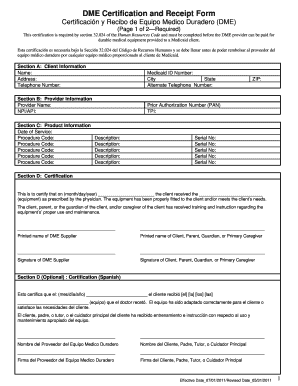
Get Tx Dme Certification And Receipt Form 2011-2025
How it works
-
Open form follow the instructions
-
Easily sign the form with your finger
-
Send filled & signed form or save
How to fill out the TX DME Certification And Receipt Form online
The TX DME Certification And Receipt Form is essential for ensuring proper reimbursement for durable medical equipment provided to Medicaid clients. This guide aims to provide clear, step-by-step instructions on how to complete this form online, making the process easier and more accessible for all users.
Follow the steps to complete the form efficiently.
- Click ‘Get Form’ button to obtain the form and open it in the editor.
- In Section A, begin by entering the client's information, including their name, address, city, state, ZIP code, telephone number, and Medicaid ID number. It is crucial to ensure that all details are accurate for proper processing.
- Move to Section B, where you will input the provider's information. This includes the provider's name, NPI/API number, prior authorization number (PAN), and TPI. Ensure all entries are complete and accurate.
- In Section C, provide the product information. You will need to fill in the date of service, procedure codes (up to five), descriptions for each piece of equipment, and serial numbers. This section is critical for identifying the DME being certified.
- Proceed to Section D to complete the certification statement. Here, indicate the date that the client received the equipment and the description of the equipment. Both the DME supplier and the client, or their representative, must provide printed names and signatures to certify that the equipment has been properly fitted and used.
- If applicable, fill out Section E for Qualified Rehabilitation Professional verification. This is necessary for wheeled mobility systems. The QRP must confirm their participation, as well as provide their name, signature, and date.
- After reviewing the entire form for completeness and accuracy, you can save your changes. You may then download, print, or share the filled-out form as needed.
Complete your TX DME Certification And Receipt Form online now to ensure prompt reimbursement and smooth processing.
To fill out a security receipt, you should include the date, the names of both parties, and a description of the service or item that prompted the receipt. Clearly state the amount and indicate that it is for a security purpose. Additionally, obtaining signatures from both parties can add legitimacy to the transaction. Using the TX DME Certification And Receipt Form will support you in maintaining accurate records and providing proper documentation.
Industry-leading security and compliance
-
In businnes since 199725+ years providing professional legal documents.
-
Accredited businessGuarantees that a business meets BBB accreditation standards in the US and Canada.
-
Secured by BraintreeValidated Level 1 PCI DSS compliant payment gateway that accepts most major credit and debit card brands from across the globe.


