Loading
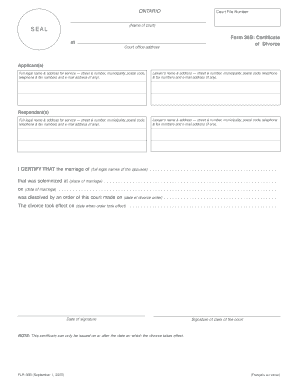
Get Ontario Form 36b 2005-2026
How it works
-
Open form follow the instructions
-
Easily sign the form with your finger
-
Send filled & signed form or save
How to fill out the Ontario Form 36B online
Filling out the Ontario Form 36B, also known as the Certificate of Divorce, can be straightforward if you follow the right steps. This guide provides clear, step-by-step instructions for completing the form online, ensuring you understand each section and its requirements.
Follow the steps to effectively complete the Ontario Form 36B online.
- Click the ‘Get Form’ button to obtain the form and open it in the editing tool. This will allow you to start filling out the required information easily.
- In the section labeled 'Court File Number,' enter your court file number. This is crucial as it links your application to the correct case file.
- Provide the full legal name and address for service of the applicant(s). Ensure you include the street and number, municipality, postal code, and contact numbers. If applicable, add an email address.
- If the applicant(s) has a lawyer, fill in the lawyer's full name and address, including all relevant contact details as stated in the previous step.
- Repeat steps 3 and 4 for the respondent(s), ensuring all provided information is accurate and complete.
- In the certification section, input the full legal names of both spouses, along with details of their marriage, including the place of marriage and the date it took place.
- Next, specify the date when the divorce order was made and when the order took effect. This information is vital to validate the certificate.
- Finally, enter the date of signature and ensure the clerk of the court's signature is present. Ensure all information is checked for accuracy.
- Once you have completed all the sections, you can save your changes, download the completed form, print it for your records, or share it as required.
Take the next step in your divorce process by completing the Ontario Form 36B online today.
You can confirm your official divorce status by obtaining a divorce certificate from the court. Once the court issues a divorce order and the certificate is received, you are legally considered divorced. Keep this document handy for future legal needs.
Industry-leading security and compliance
US Legal Forms protects your data by complying with industry-specific security standards.
-
In businnes since 199725+ years providing professional legal documents.
-
Accredited businessGuarantees that a business meets BBB accreditation standards in the US and Canada.
-
Secured by BraintreeValidated Level 1 PCI DSS compliant payment gateway that accepts most major credit and debit card brands from across the globe.


